Manage non-compliant EP tests
How to complete EP tests marked as "Non-compliant"
Updated over a week agoWhen the entered resistance value of the EP is greater than the set threshold of 2:1 (isolated: grid), the job is marked as Non-compliant.
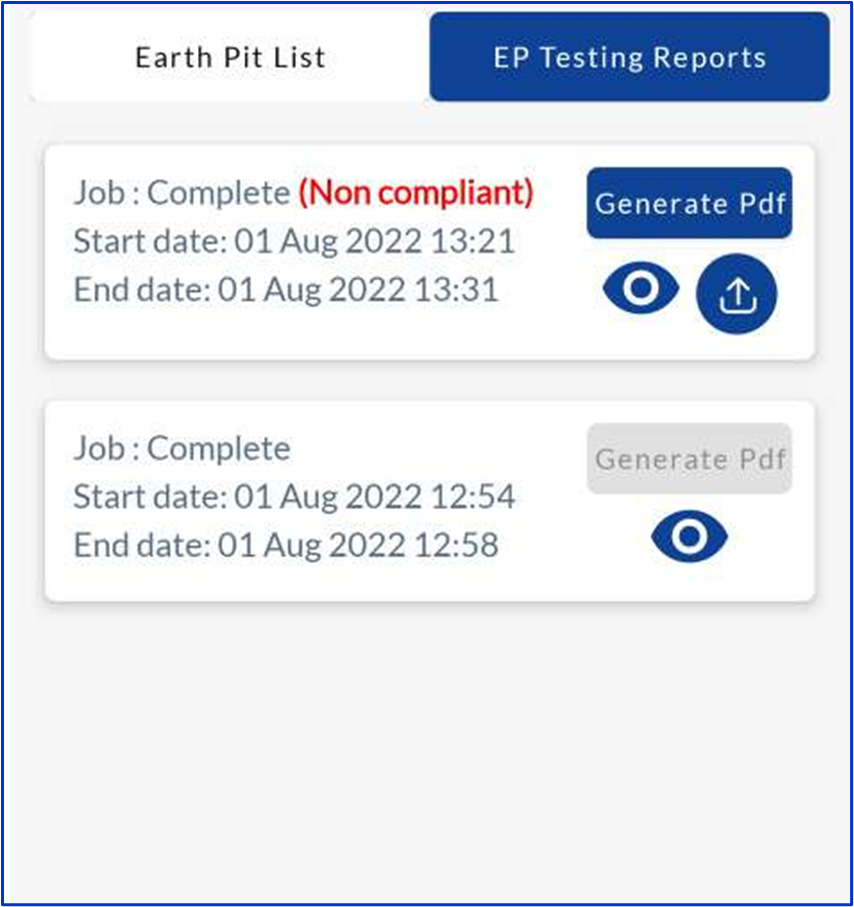
When the EP test is finished, a report is generated. If the test receives a non-compliant mark, the user gets two options. If they want to start a new test they should select the “Start EP Testing" button. If the user selects the “Start Compliance Testing" button, the user can complete the previous test with the correct reading for resistance value.
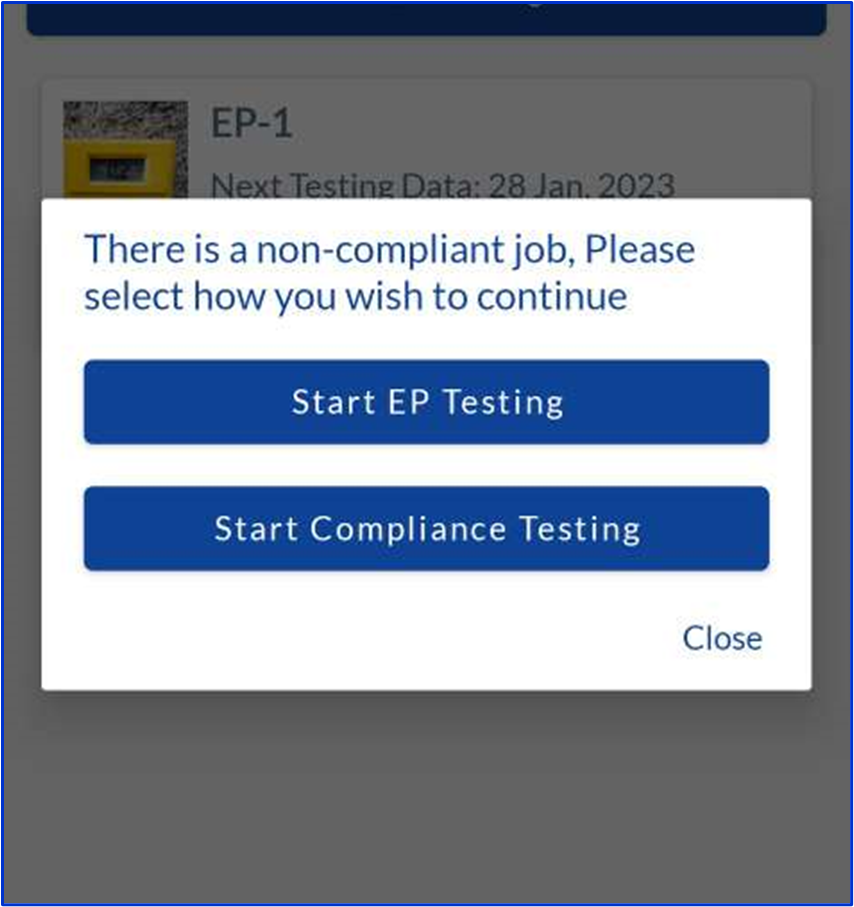
The EP Testing screen shows all the EP lists, with the option to “Start Test” for any failed EP tests. The user needs to click “Start Test" and enter the resistance value to complete testing.
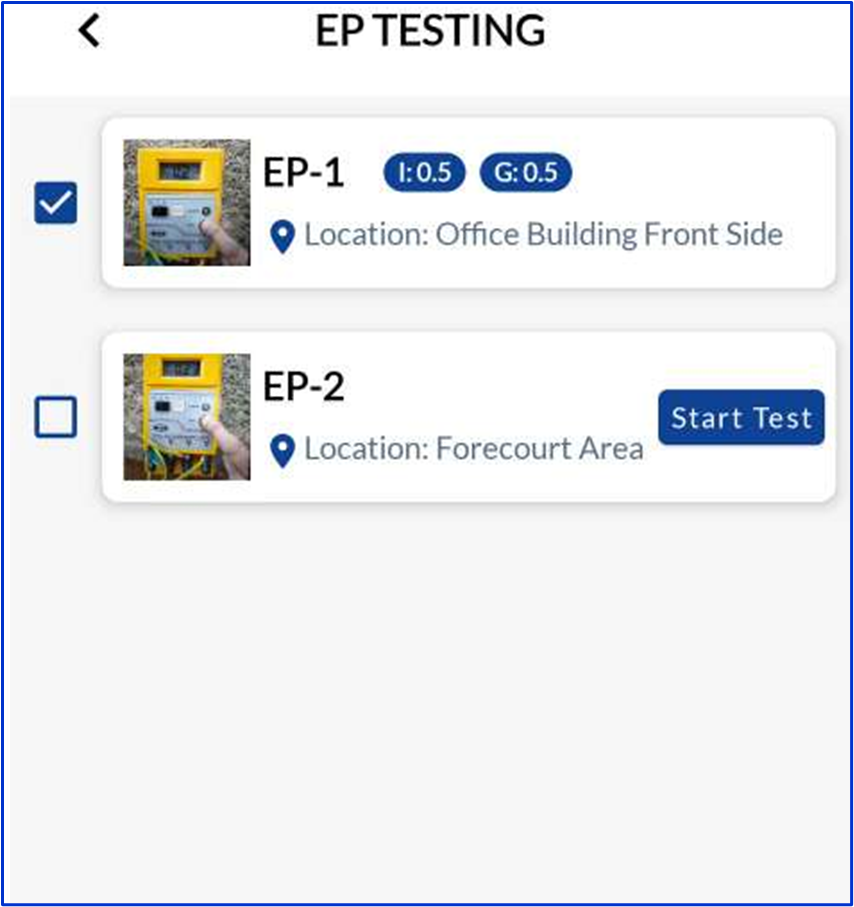
The user must enter the additional information shown below and save it before getting the option to select the “Finish Ep testing” button. Once completed, users can view the report by selecting the “EP Testing Report” button.
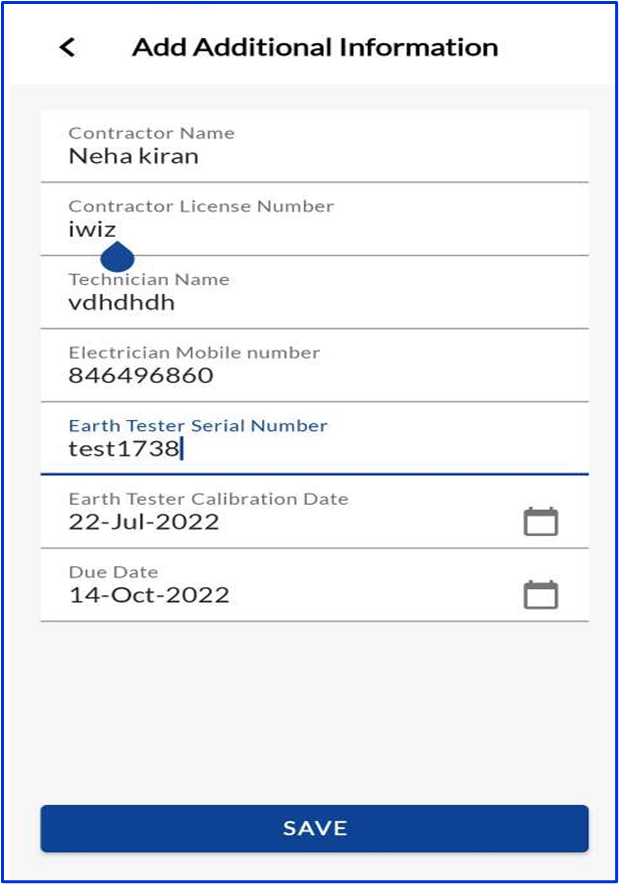 Related
Related
