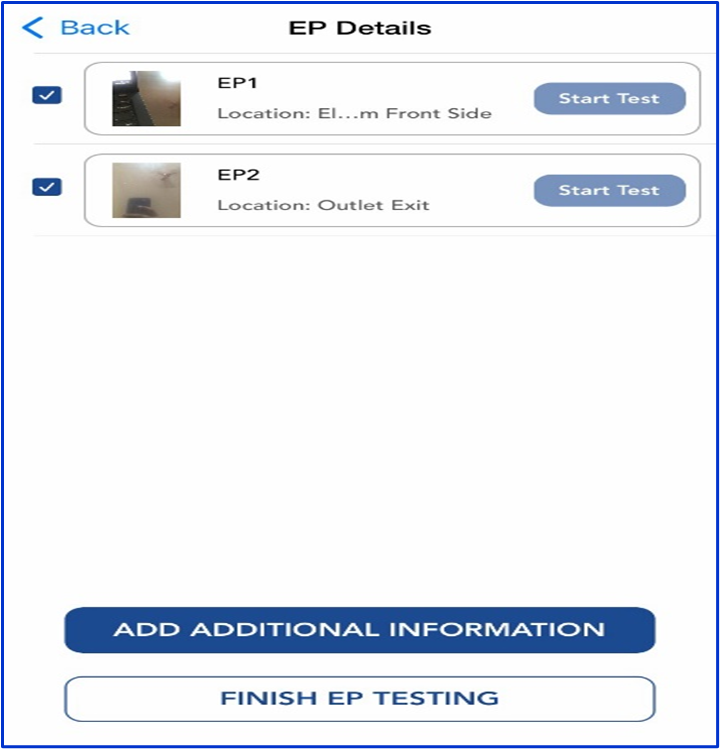Add information to EP tests Updated over a week ago
-
The “Add Additional Information” option is available on the Start EP test screen. This screen allows users to capture the EP Details like Contractor Name, License Number, Technician Name, Earth tester Serial Number, Calibration Date, and Due date.
The “Add Additional Information” option is available on the Start EP test screen. This screen allows users to capture the EP Details like Contractor Name, License Number, Technician Name, Earth tester Serial Number, Calibration Date, and Due date.
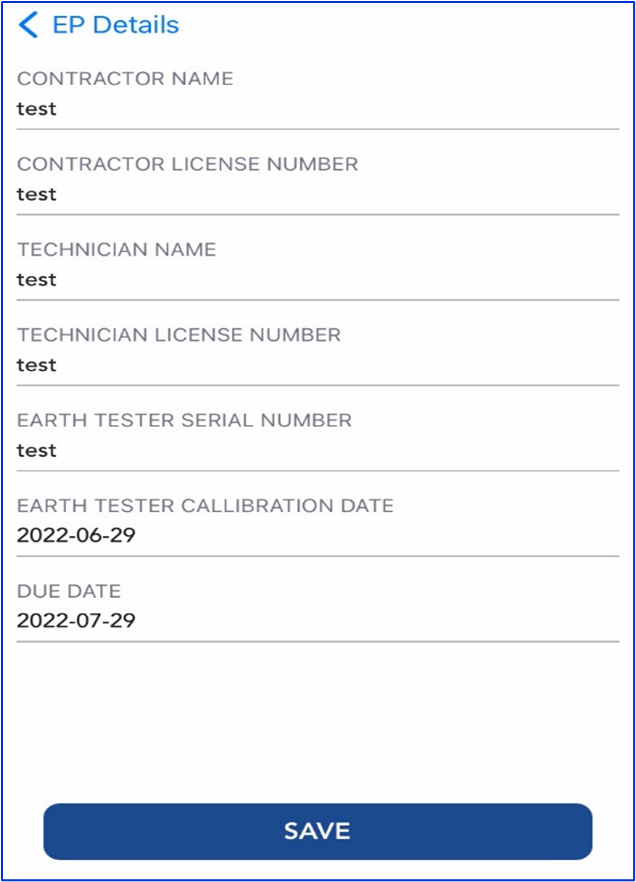
-
Once the user clicks on the “Save” button, the user can click “Finish EP testing”.
Once the user clicks on the “Save” button, the user can click “Finish EP testing”.