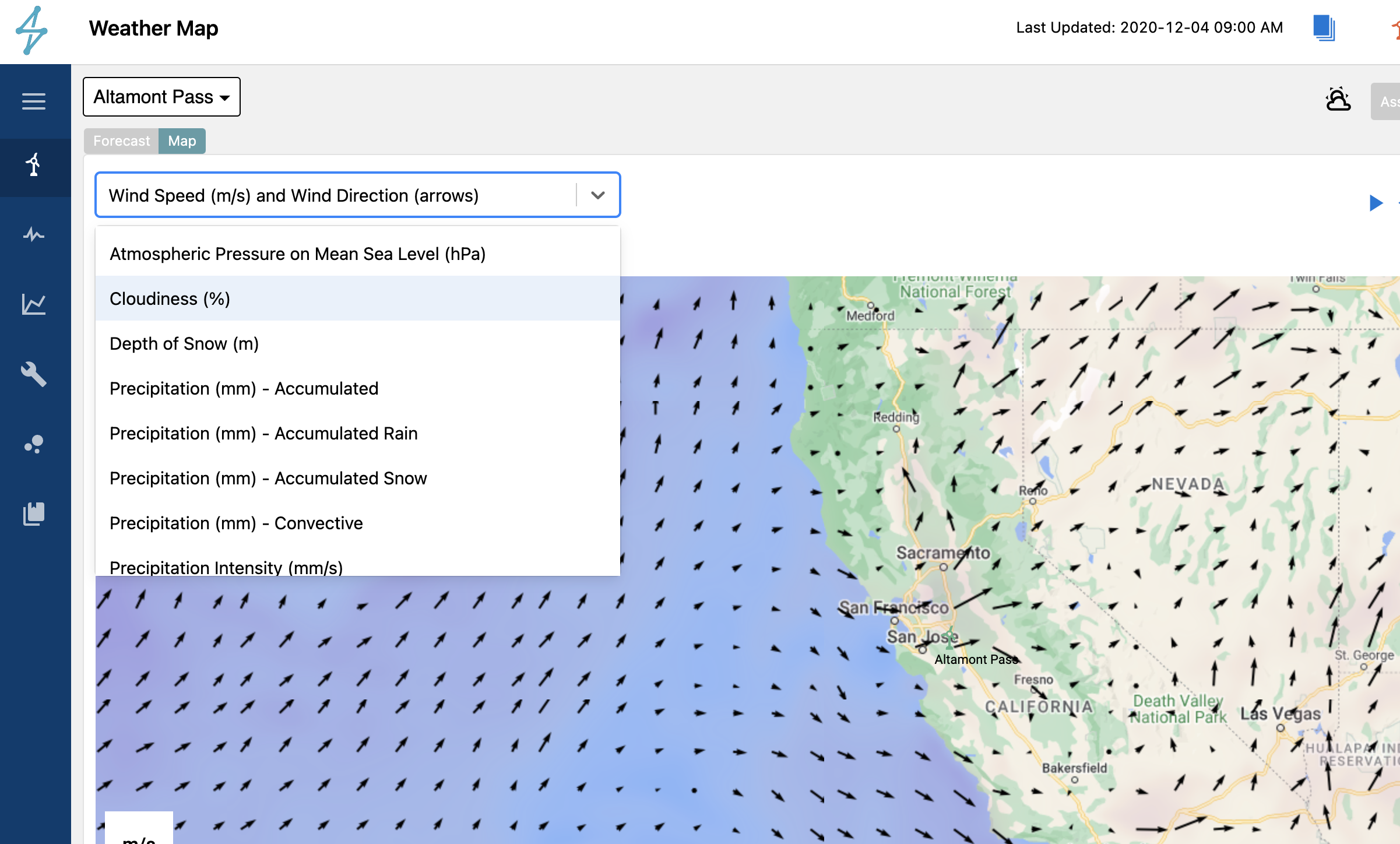Table of contents Weather Module Updated over a week ago Table of contents
Site specific weather information is also available from the Monitor module. This can accessed by clicking the Sun and Cloud icon on the top right of the Monitor Module view highlighted in the photo below.
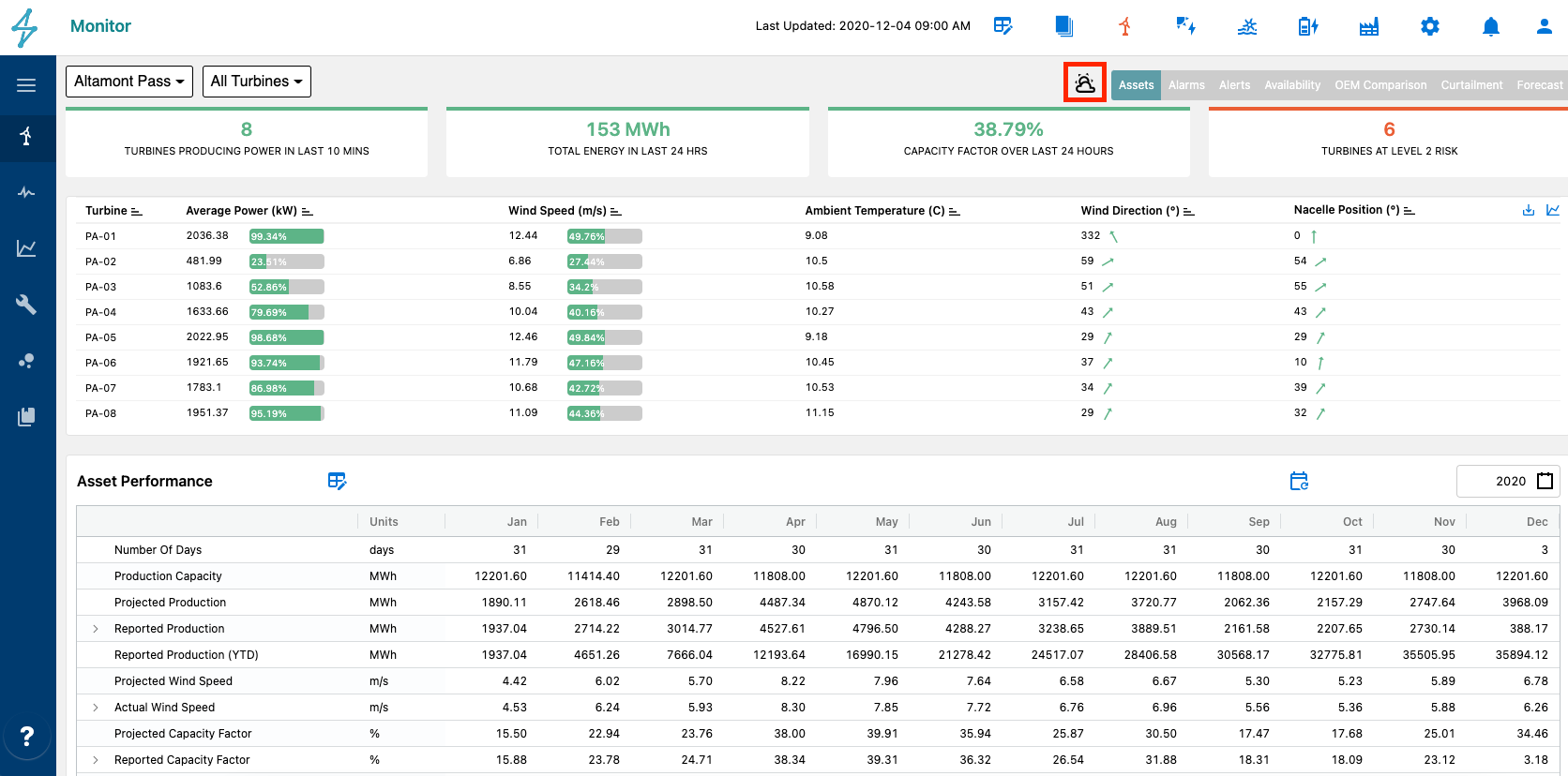
Once in the Weather view, users will have access to a detailed hour by hour forecast for the next 48 hours or a 3 hour forecast for the next 5 days.
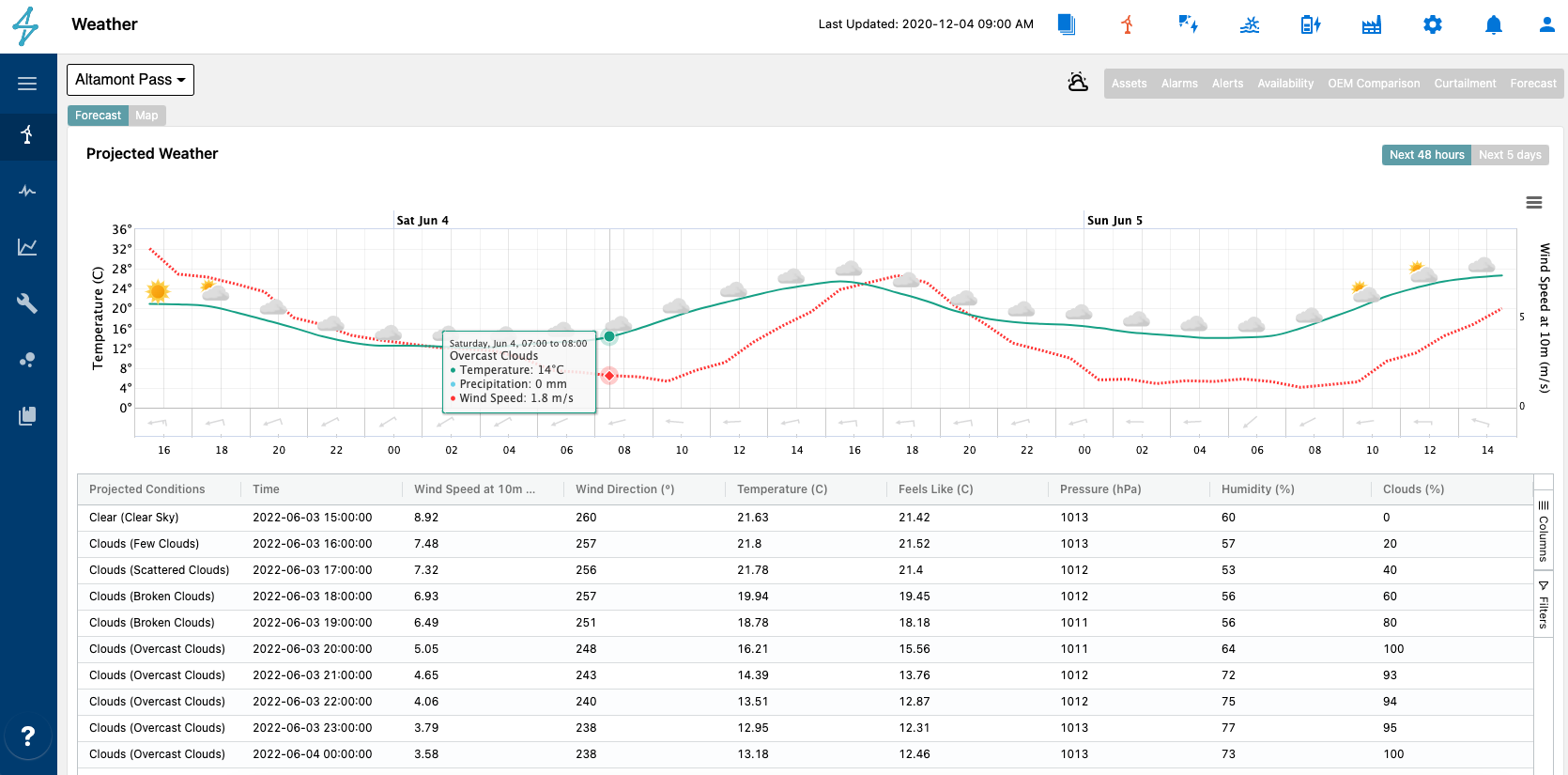
Weather Maps
Another feature in the Weather Module is the ability to view weather maps. Users can access the Weather Maps feature from the Weather Module by selecting Maps on the top left tab group.
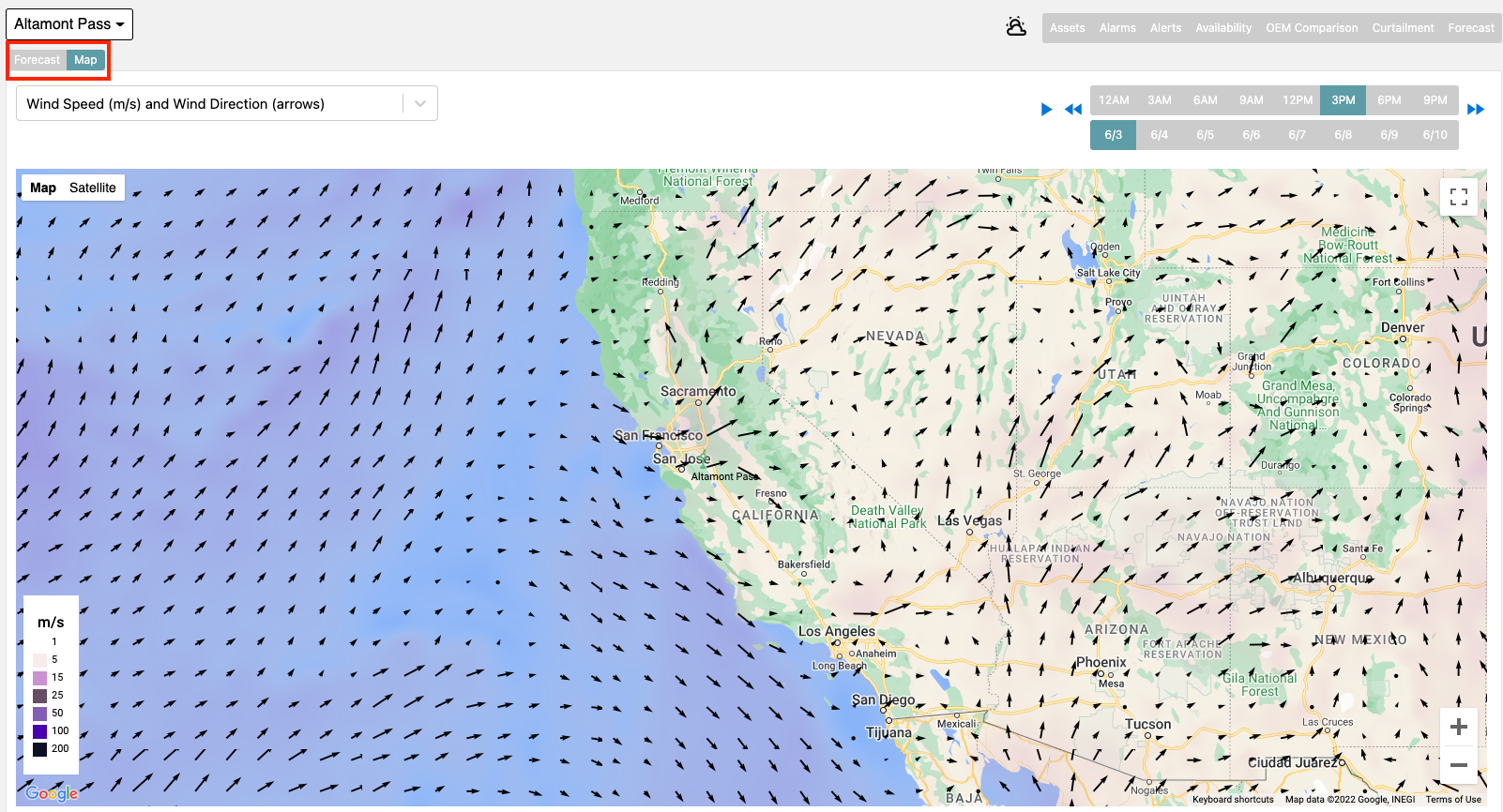
Once viewing Weather Maps, Users can select from 10+ weather map layers to overlay on the map helping to view macro or micro weather trends over the next 5 days in 3 hour intervals. Users can also zoom in or out to view weather patterns for a specific asset location or a greater geographic region.