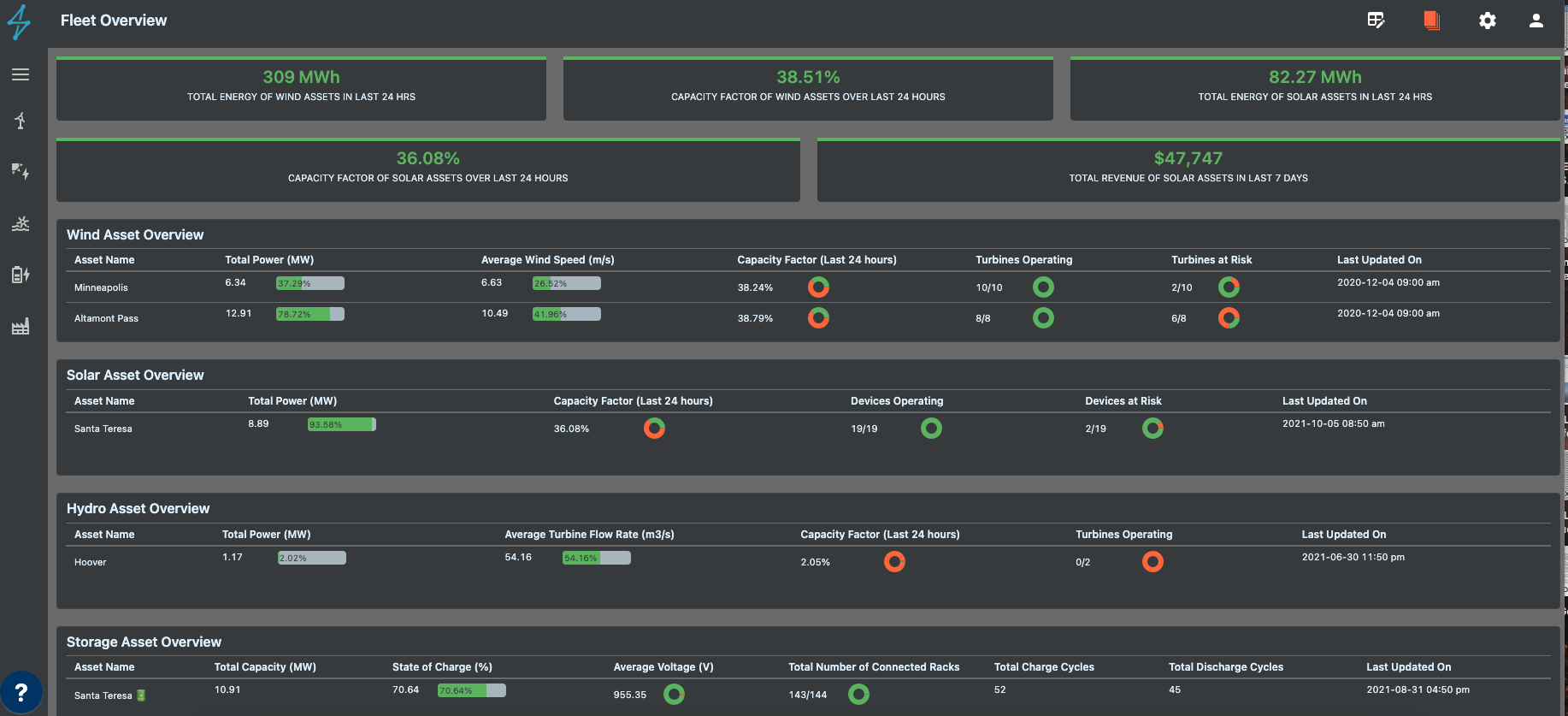Using Dark Mode
Users can change the theme of the SparkCognition Renewables Suite to Dark Mode by selecting the User Settings icon on the top right of the platform.
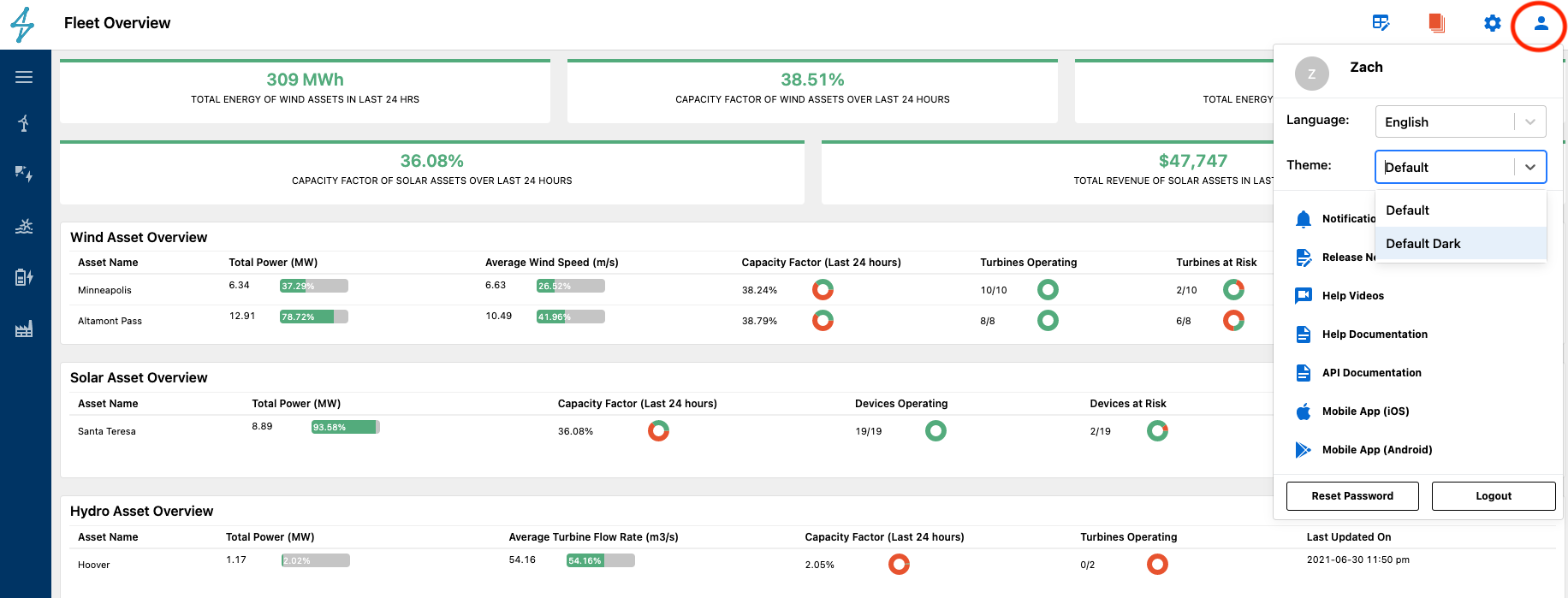
This brings up the User Settings menu and from here Dark Mode can be enabled.
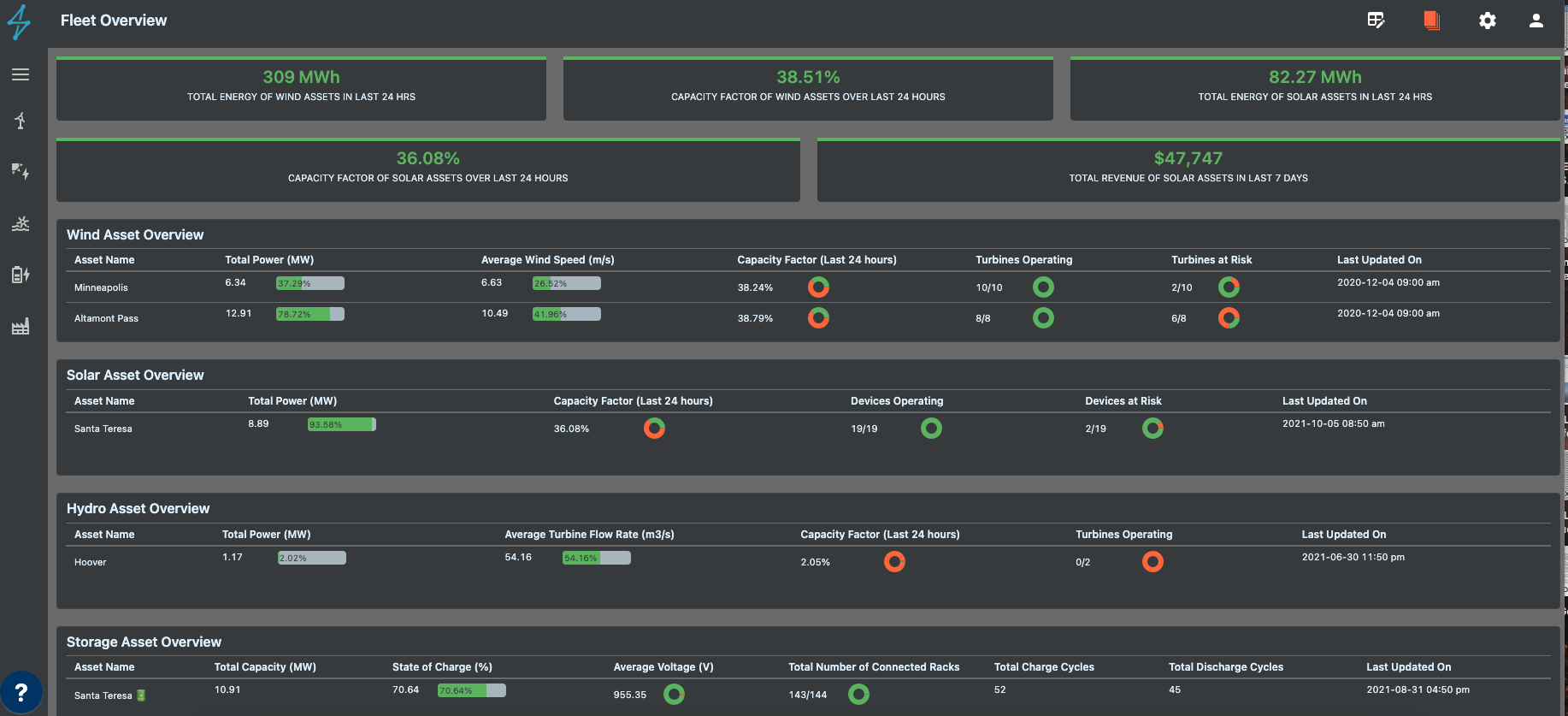
Users can change the theme of the SparkCognition Renewables Suite to Dark Mode by selecting the User Settings icon on the top right of the platform.
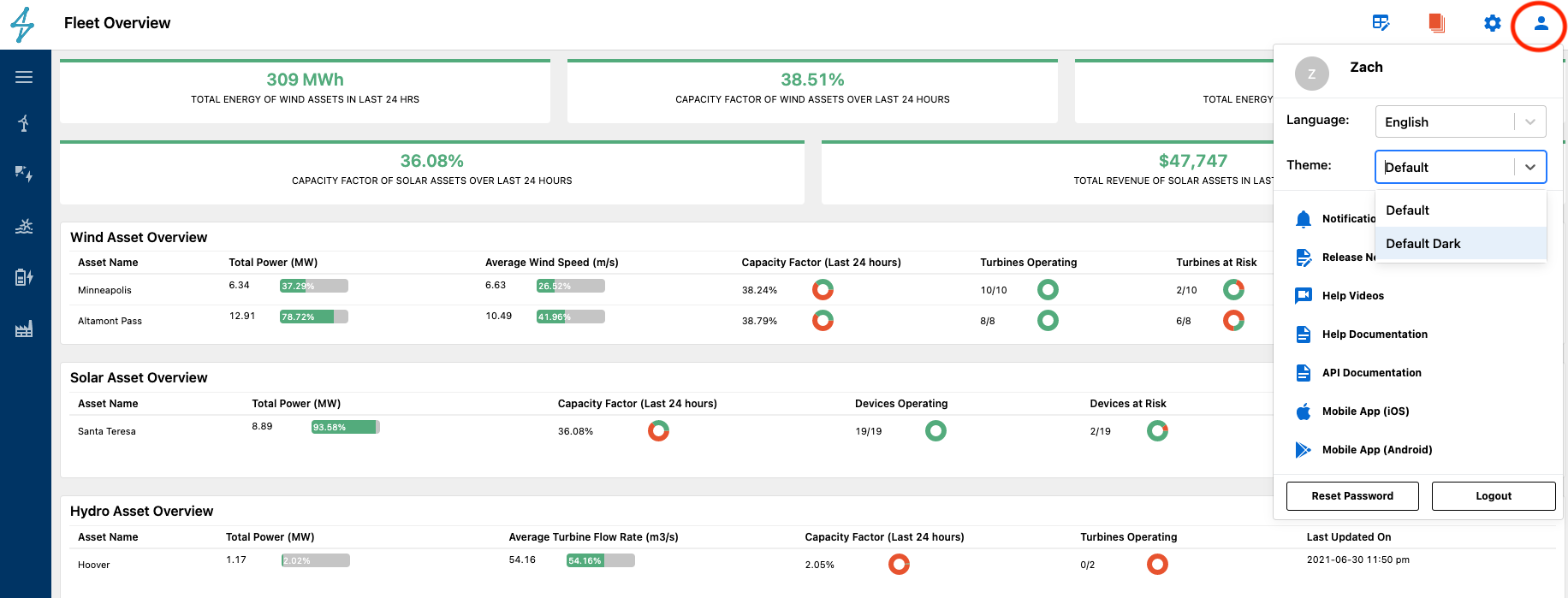
This brings up the User Settings menu and from here Dark Mode can be enabled.