The Asset Performance Table widget allows users to get a quick overview of the project for the selected year to date. The Asset Performance table includes all major KPI's such as Energy Charged, Energy Discharged, Power, and Availability information.
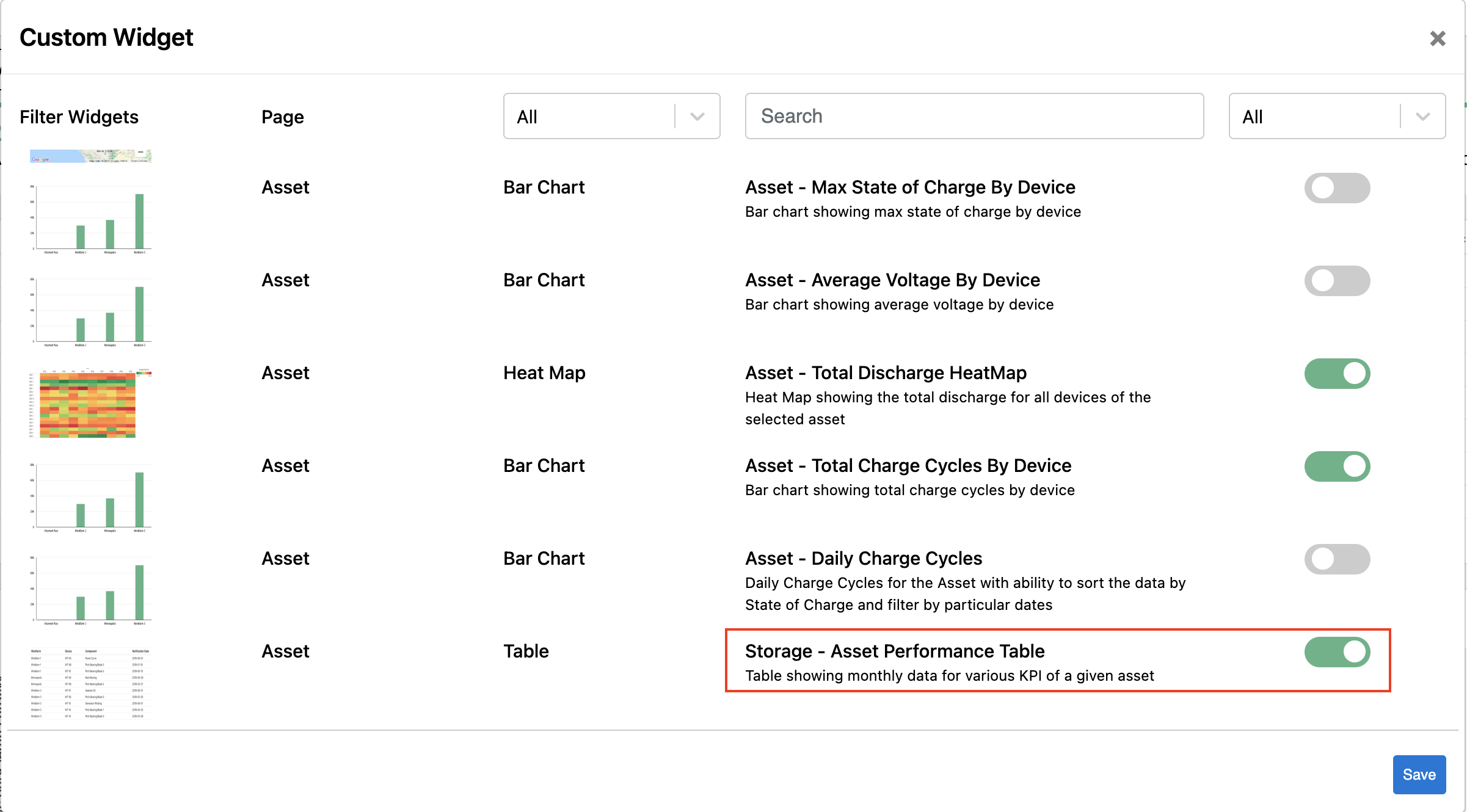
The Asset Performance Table, if not already present on the Asset Tab, can be added through the customizable widgets process described in the section above.
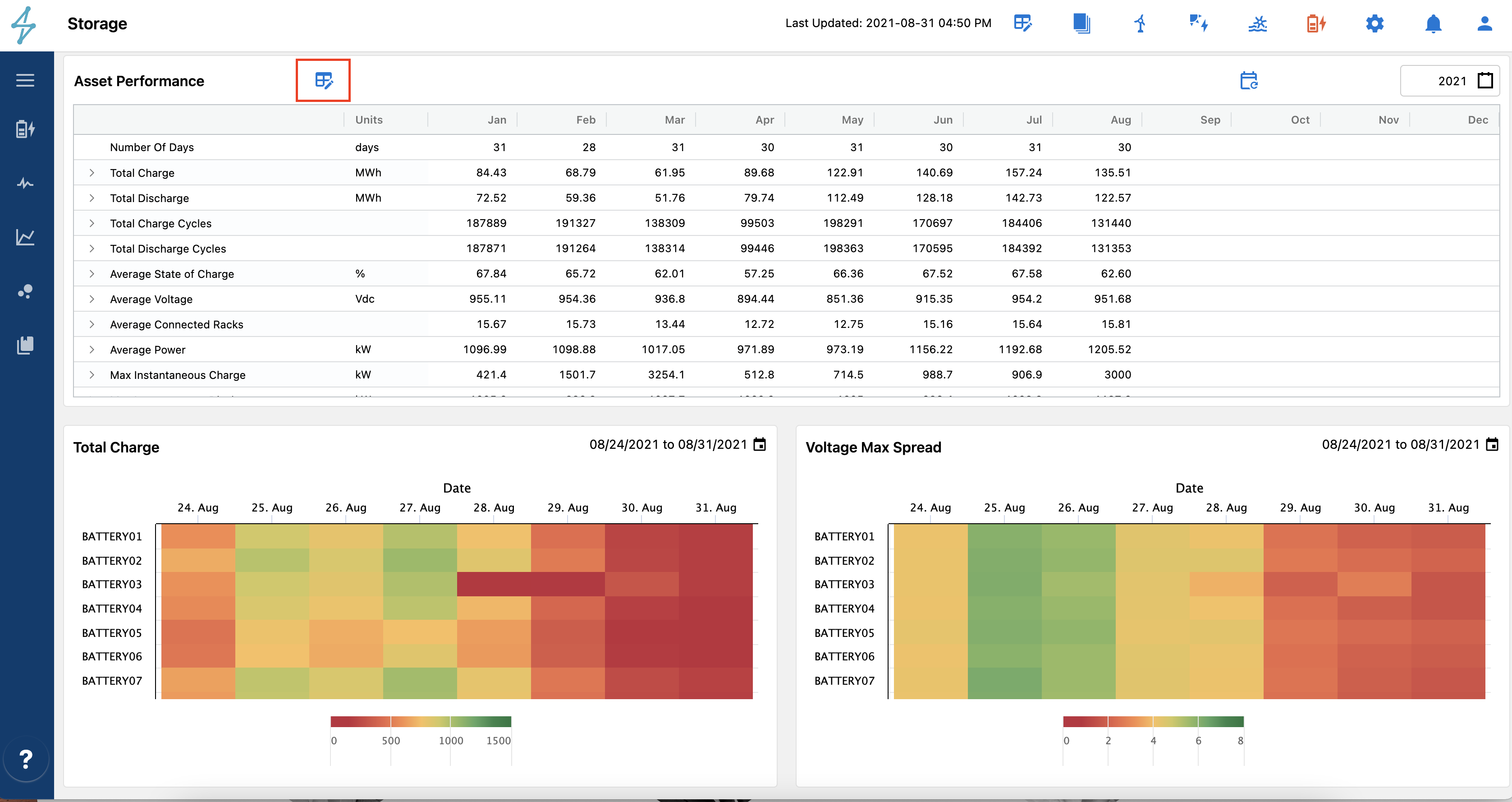
The Asset Performance widget is currently comprised of over 10 KPI's from various categories such as Energy Charged, Energy Discharged, DC Voltage, Power and Availability.
To customize the Asset Performance table click the Edit Icon on top of the table. The edit window opens a popup where users can be re-organize the fields in desired order of display by dragging and reordering the fields.
To customize the field name e.g. to change display name of Uptime Availability to Total Availability simply double click the Custom Field Name cell and enter the desired field name. To show or hide a particular KPI from the UI check or uncheck the Display column. Once done editing click Save and close the popup. This will result in reloading of the table and all changes would be effective immediately.
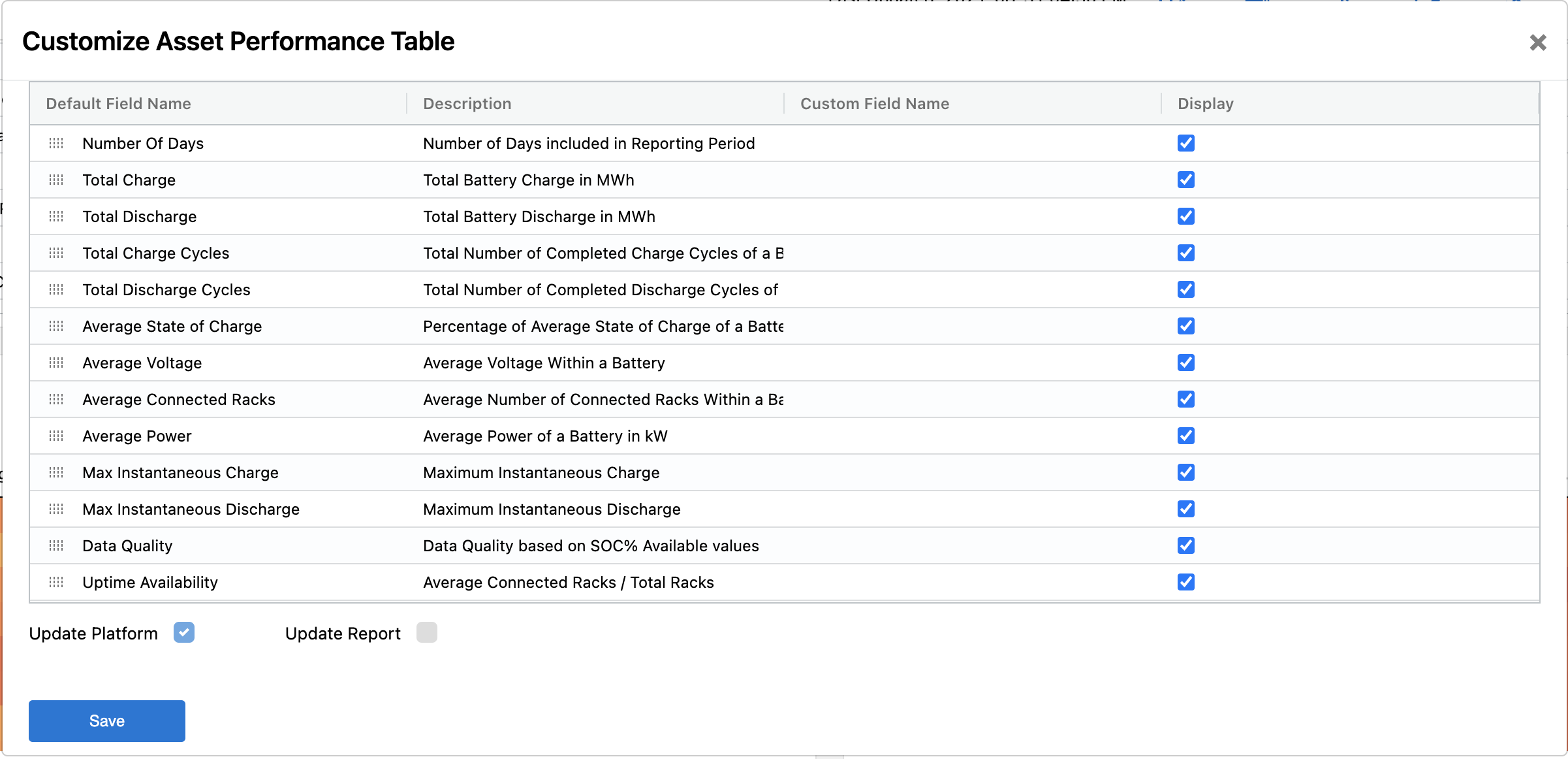
Users have two options to select from prior to saving.
- Update Platform
- Update Report
Update Platform updates the Asset Performance table and not the Asset Performance table in reports. Selecting Update Report brings up the metrics currently displayed in the report and allows users to update those without changing the Asset Performance Table view on the platform.
🚧
Asset Performance Table Customizations
Any changes made to Customize Asset Performance table are visible to all users across the Asset. Every user at the asset will see any display name or table organization changes. If you are unsure of the settings and need help then reach out to SparkCognition Support team for help with table customization.
Below is a listing of all fields users can select to have in the Asset Performance Table either on the platform or in a report.
General
Number Of Days : Number of Days included in Reporting Period
Average Connected Racks : Number of Connected Racks behind the Inverter (device) or Site (Asset)
Production
Total Charge : Total Energy Charged by the battery measured at the inverter AC side in MWh
Total Discharge : Total Energy Discharged by the battery measured at the inverter AC side in MWh
Total Charge Cycles : Total number of times the group of battery racks behind the inverter changed from charging to discharging in the 10minute interval ending at the last updated time
Total Discharge Cycles (YTD) : Total number of times the group of battery racks behind the inverter changed from discharging to idle or charging in the 10minute interval ending at the last updated time
Average State of Charge : Average State of Charge (percentage) of the group of battery racks behind the inverter (device) or site (asset)
Average Voltage : Average DC Voltage of the group of battery racks behind the inverter measured at the DC bus of the inverter
Power Capacity: Average Power Capacity of the inverter(s) as measured at the AC side in kW
Max Power Charge : Maximum Power Charged in kW
Max Power Discharge : Maximum Power Discharged in kW
Availability
Uptime Availability : Average Connected Racks/Total Racks for Online Blocks
Data Quality : Data Quality based on SOC% Available Values
