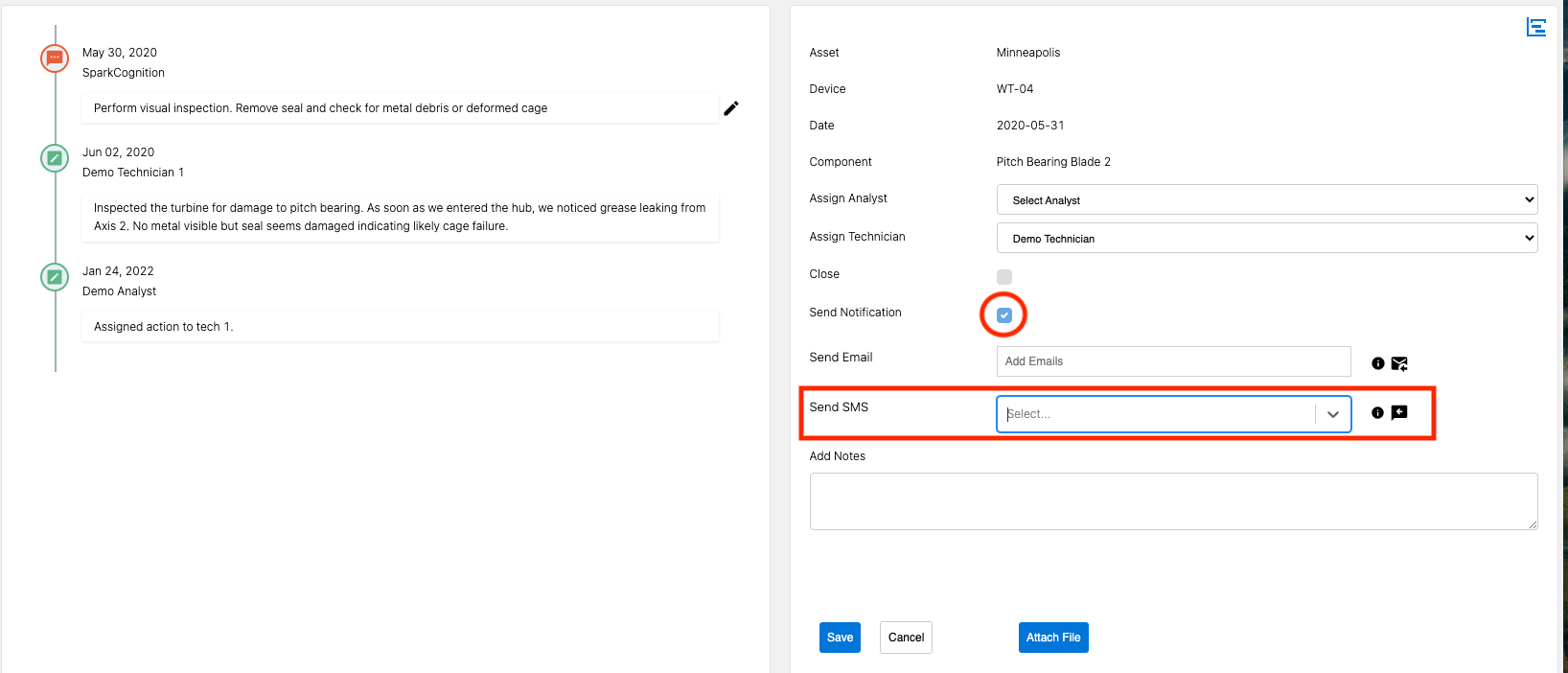Table of contents SMS Functionality Updated over a week ago Table of contents
SMS Alerts functionality allows for users to be notified via SMS instead of just email for more urgent alerts helping to draw attention to more critical alerts to improve uptime. SMS notification capability is also available for Predict Health Alert Notes. This is helpful to alert specific users as updates are made to Predict Health Alerts if users are away from the computer or in the field.
Enabling SMS
This feature can be enabled for all, some, or none of the notification alerts depending on your preferences. To configure SMS notification lists, simply go to the Admin menu, select the Assets tab, and scroll to the right of the Assets table to access the Notification List icon. The notifications list Visual Editor will allow for adding phone numbers to receive SMS notifications on an asset by asset basis.
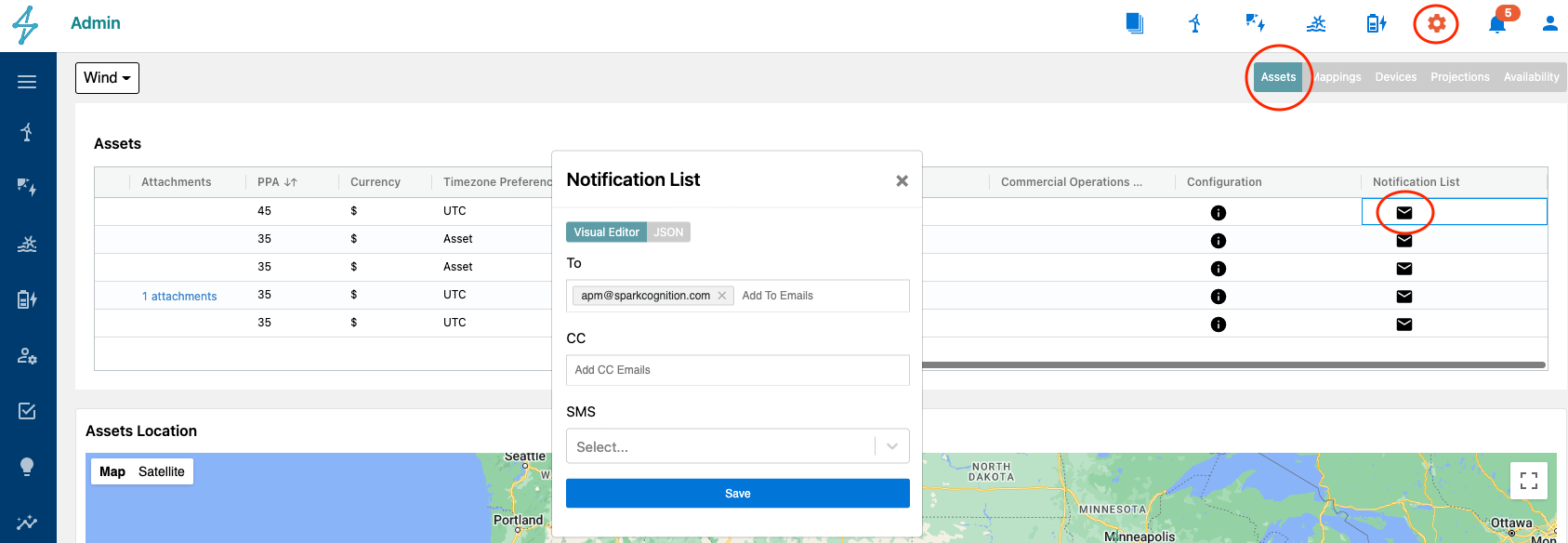
If you don't see the name(s) you are looking for in the SMS dropdown, that means that that user has not added their phone number and provided permission to send SMS. Each use has to do this themselves by going to edit under their profile, checking the box to receive SMS, and verify their phone number through entering their contact, and reentering the verification code sent to their phone.
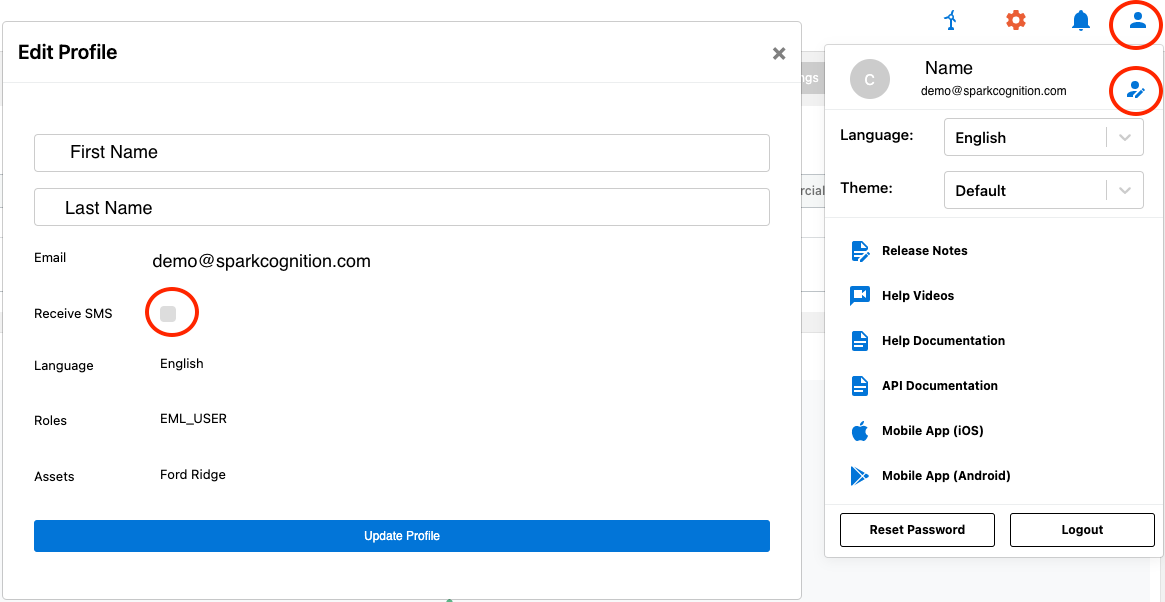

SMS notifications can be added to existing notification rules or added to new rules. This is done in the Notifications Module where users can access existing rules or create new ones.
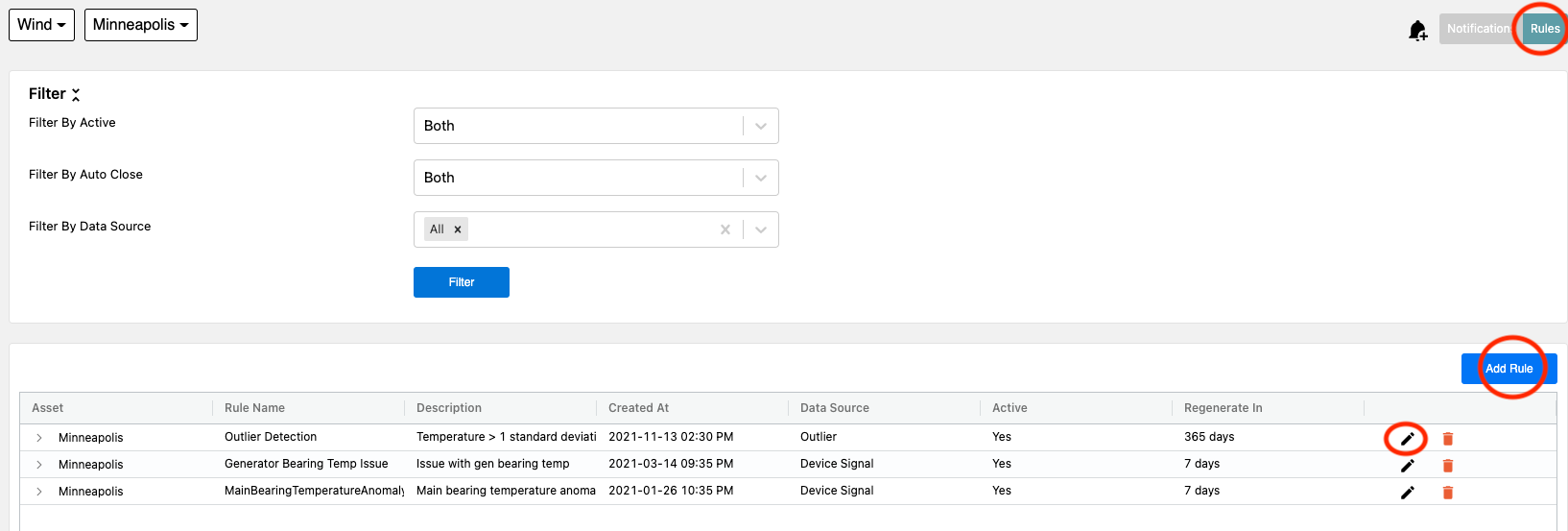
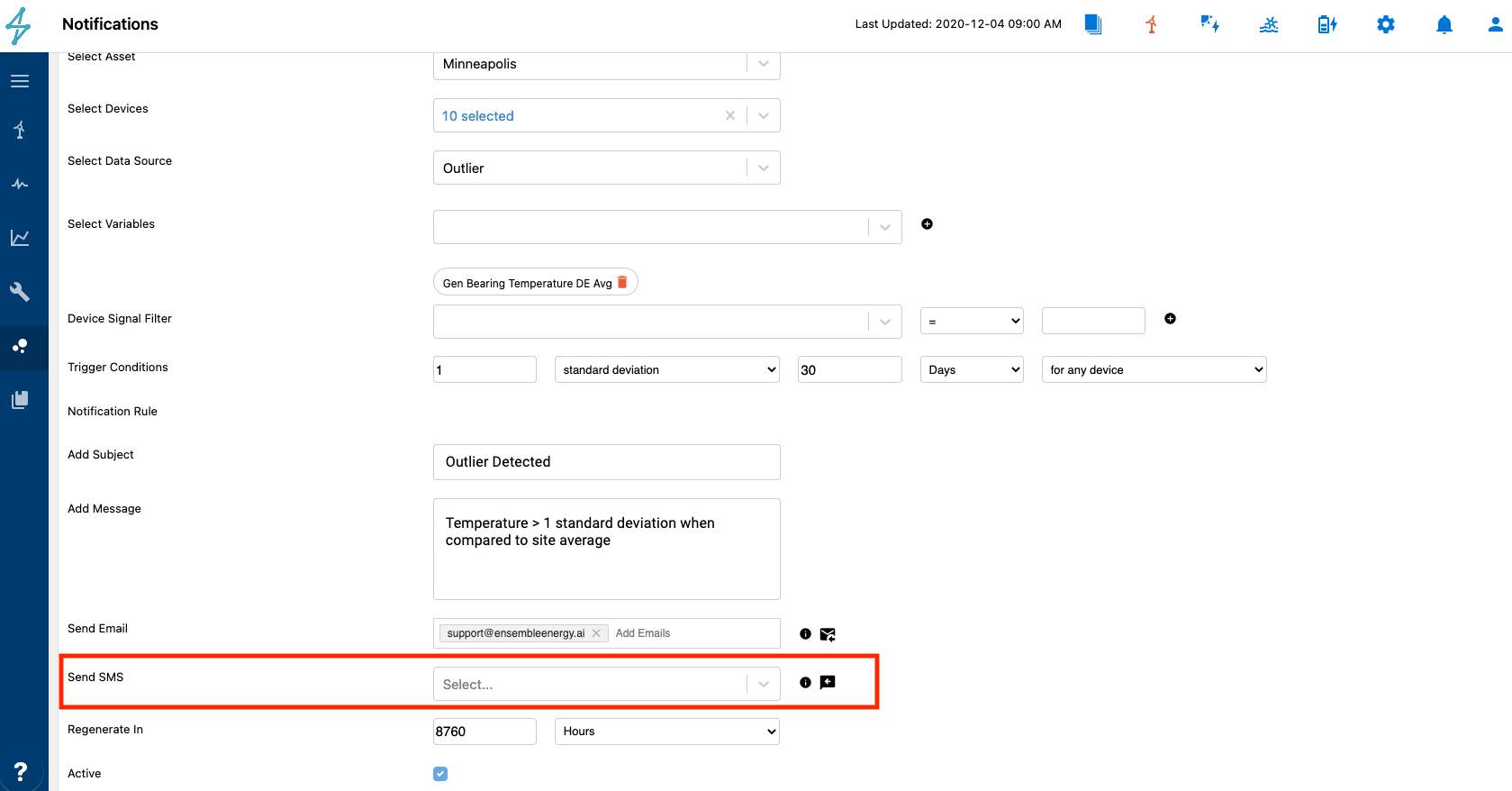
For SMS alerts on Predict Health Alert notes, users can simply just add the desired phone numbers for SMS from the dropdown after selecting Send Notification. This will send an SMS alert to those selected, alerting them that notes have been added to the Predict Health Alert.