Predict Health Alert notifications can be setup so users receive emails or sms alerts for when predict health alerts are generated. This can be done under the Admin settings menu accessed by the gear icon in the top right corner of the Renewables Suite Platform.
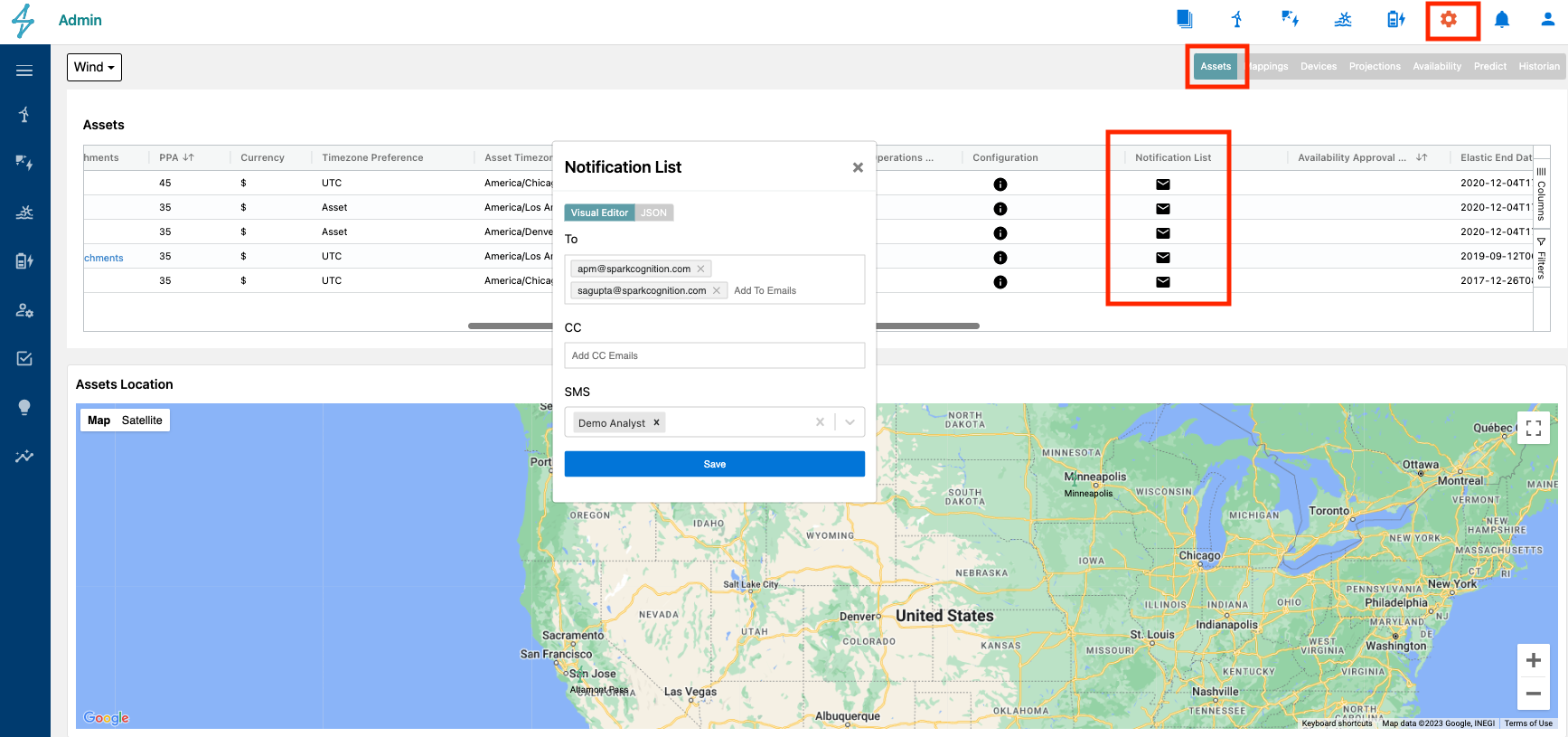
Once on the Admin page, the Assets tab is generally the landing page. If not, this can be accessed via the top right menu bar highlighted above.
In the assets table scroll to the right until the Notification List is accessible. From here notification distribution lists can be set up for predict health alerts by clicking the envelope icon for each asset. Users can set up both email and sms notifications through this window. This is also where distribution lists can be edited to remove users as well if someone is no longer assigned to a specific asset or leaves the organization.
