On occasion Renewables Suite won't load completely or users will be logged out quickly after logging in. This can be resolved by performing a hard refresh of their web browser.
Google Chrome
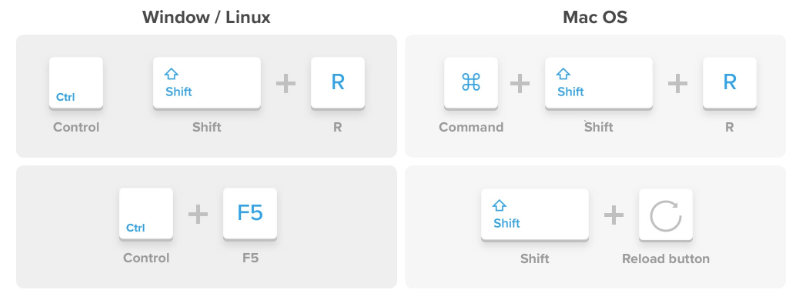
For Mac users perform the following.
- Hold down Shift and click the Reload Button
- Or Hold down Command, Shift, and press 'R' key
For Windows users perform the following.
- Hold down CTRL and click the Reload button.
- Or Hold down CTRL and press F5
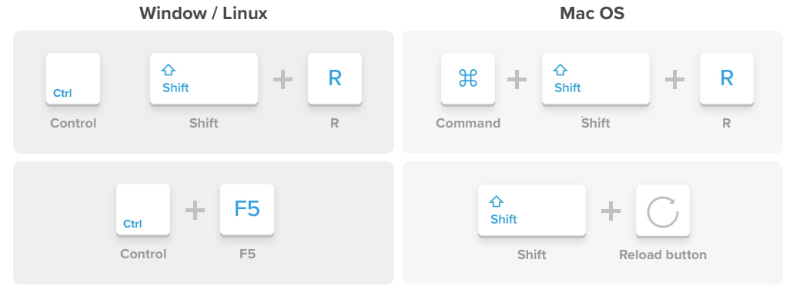
For Mac users perform the following.
- Hold down Shift and click the Reload Button
- Or Hold down Command, Shift, and press the 'R' key
For Windows users perform the following.
- Hold down Ctrl, Shift and press the ‘R’ key.
- Or Hold down Ctrl and press F5.
Safari
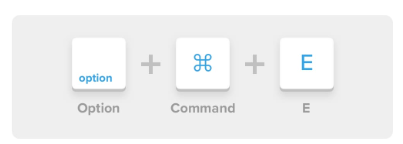
For Mac users perform the following.
- Hold down the option and command key then press the 'E' key
Internet Explorer
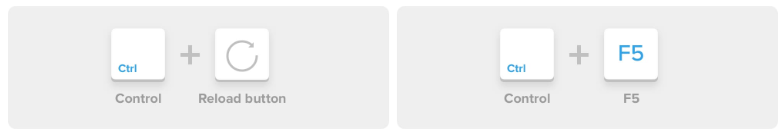
For Windows users perform the following.
- Hold the Control key, press the F5 key.
- Or, hold the Control key, click the Refresh button.
