Table of contents Power Curve
Turbine Reference Power Curve
Updated over a week ago Table of contentsReference Power Curve
The Renewables Suite platform has the flexibility to handle multiple device types at a single site. Each individual device is associated with a Device Type. For each of the Device Types, a default reference power curve is setup during on boarding of an asset. Users can view the reference power curve by navigating to:
Admin > Assets > (Wind or Solar) > Devices > Power Curve
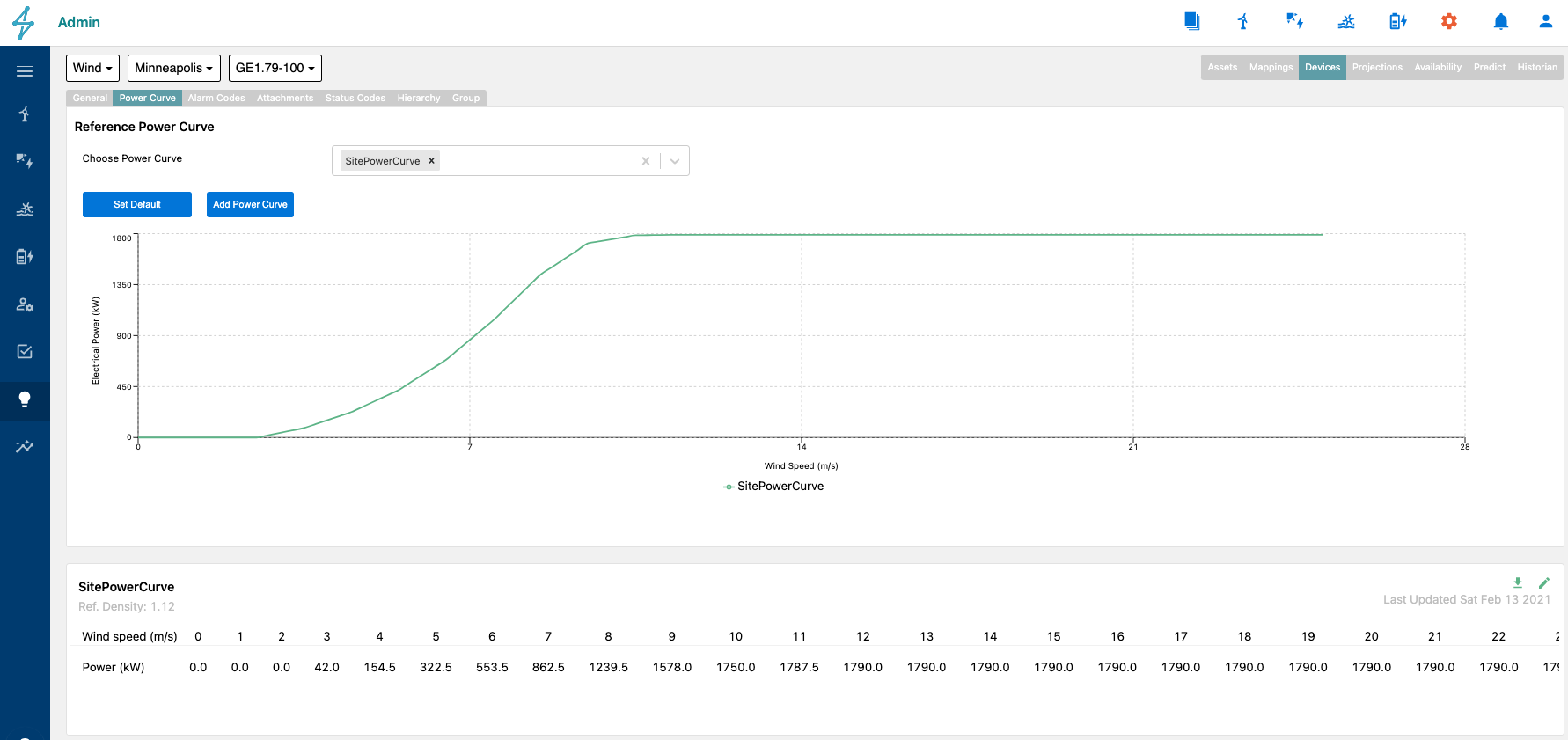
Turbine Type - Power Curve
Add Power Curve
It is possible to add an additional curve, either a power curve calculated from the site data or an updated power curve provided by manufacturer. This new power curve can be set as "Default". The "Default" power curve is used by the Power Curve Module and for Reporting. All power curves are available under the Power Curve Module for comparison purposes. When uploading a new reference power curve, the reference air density also needs to be provided to ensure that the comparison between power curves for the turbines and the reference curve are accurate.
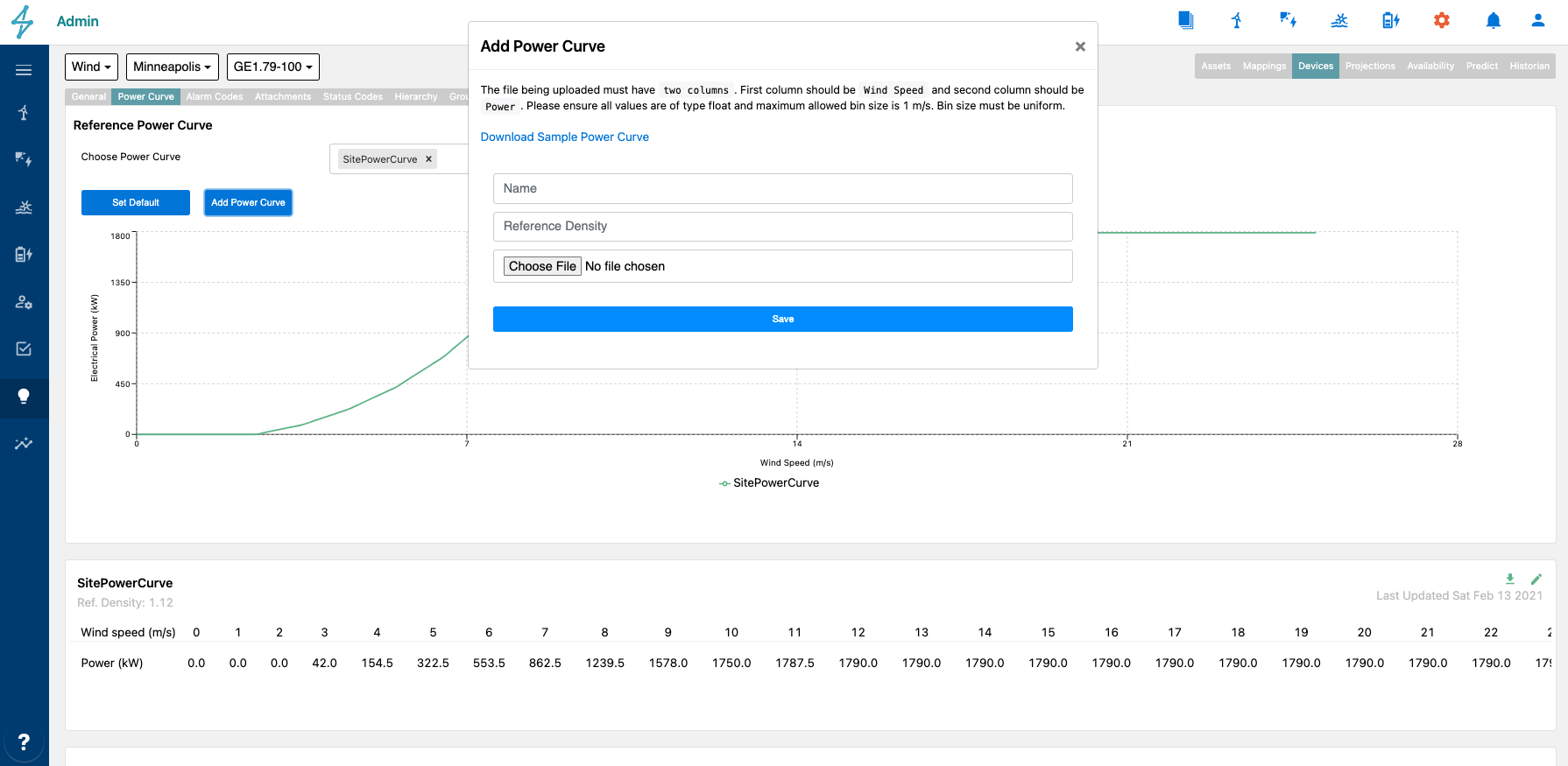
Add Power Curve
Setting Default Power Curve Filters
Binning operational data into a power curve is useful after the data has been appropriately filtered so that the resulting corrected power curve is streamlined to when the device is online, or when other specific events or constraints are excluded from the data. This section of the power curve admin page allows you to add or remove filters that are used as the default assumptions for power curves across the platform. The power curve module can adjust these further for plotting purposes but will reference the default settings to start. The widget power curves will also use these default filters.
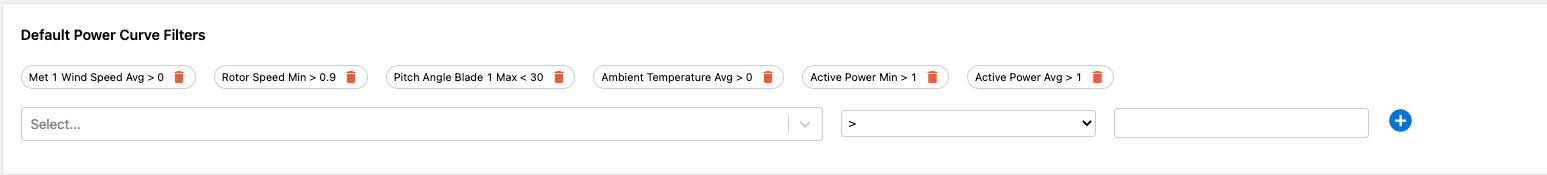
Setting Wind Speed Signals
The X axis of the power curve is wind speed, but there are often several different sources of wind speed that could be utilized and users generally have a standard trusted signal. Additionally SparkCognition provides a corrected wind speed signal that uses the primary anemometer signal and applies the air density corrected ratio (cube root of site air density to reference air density, where reference air density is based on what is set in the Asset table).
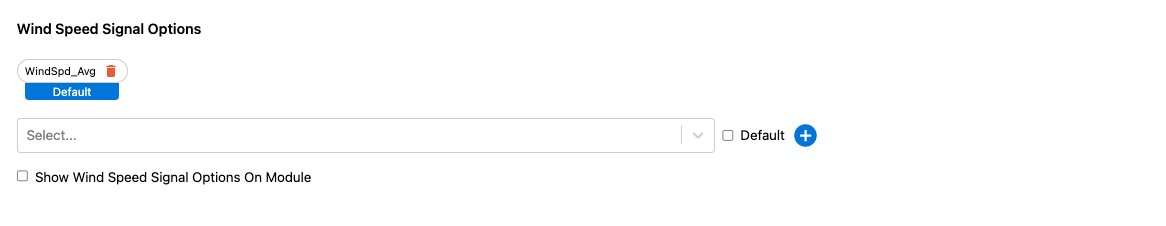
Editing Existing Power Curves
Existing power curves can also be modified under the admin menu power curve settings. Clicking the pencil icon brings up the Edit Power Curve menu.
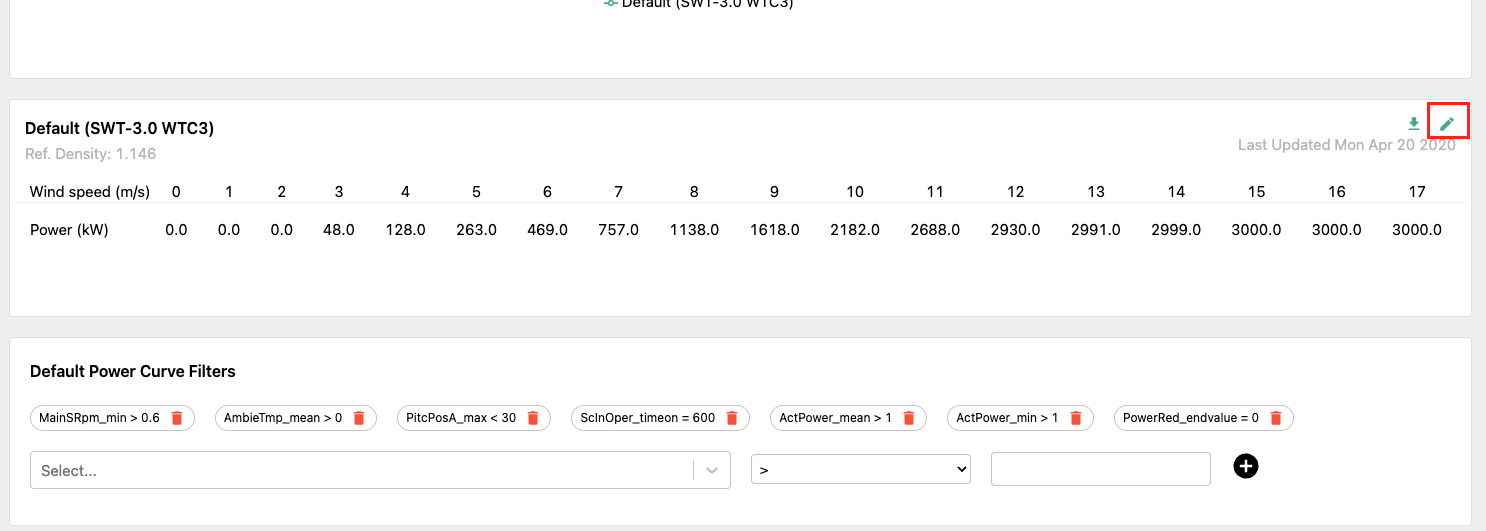
Here users can modify the name of the power curve, change the reference air density, or upload a replacement power curve file.
