Table of contents Plan of Day Updated over a week ago Table of contents
The Renewables Suite Plan of Day module enables site managers and operators to easily create and share plan of day via email on a daily, weekly or monthly basis. The Plan of Day module allows for asset managers to easily track day to day activities of a windfarm.
Accessing Plan of Day
Plan of Day can be accessed from the left hand menu selecting Plan of Day to navigate the Plan of Day feature.
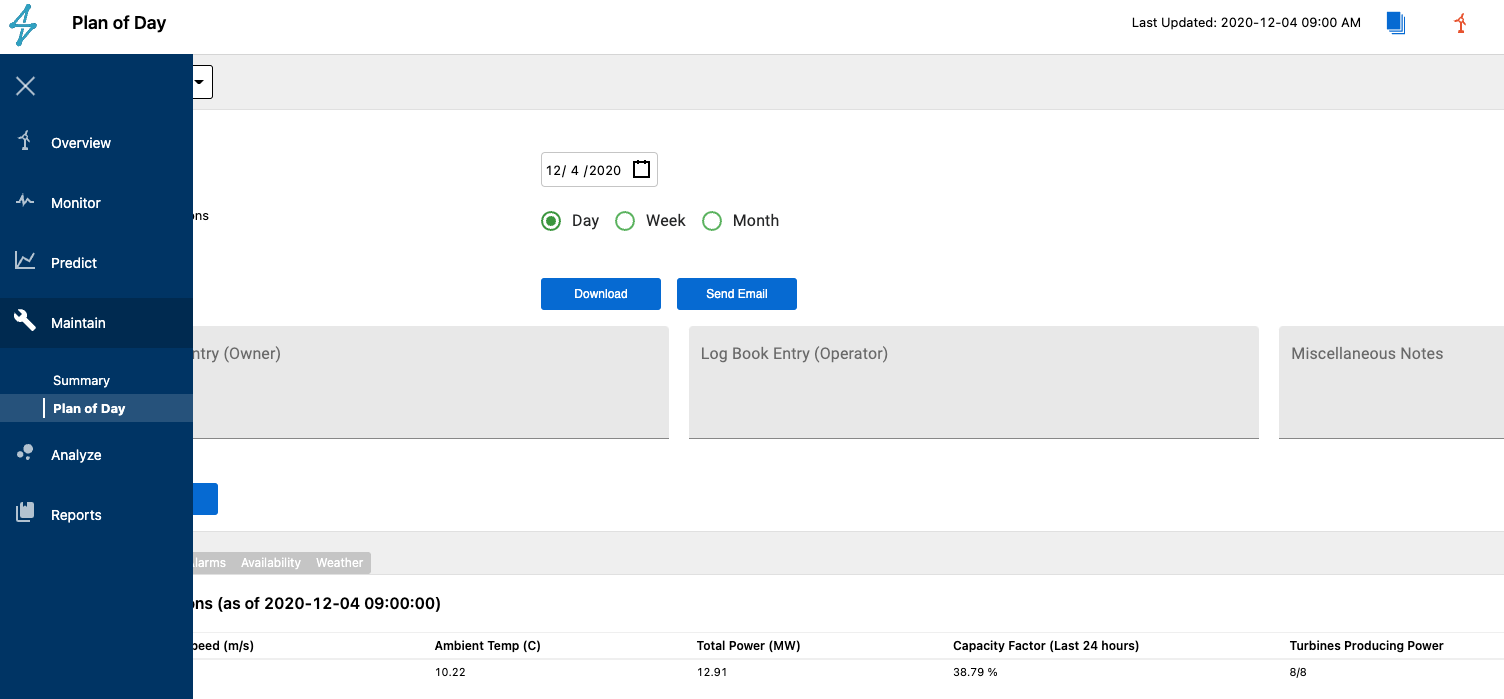
Plan of Day features
The Plan of Day module helps to create and track logs of activities to be completed at the site for a specific day. The entries can be completed by Owners, Operators, or both.
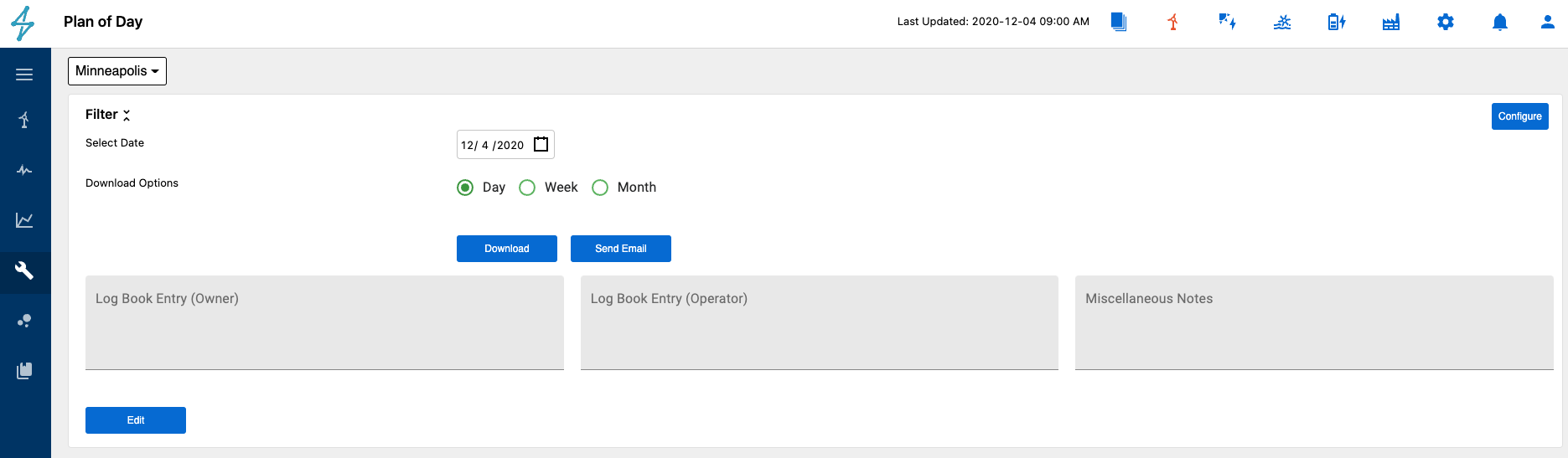
On the Plan of Day module, users can add log entries by selecting Edit on the bottom left corner, add in the desired notes, and select save to add the log entry.
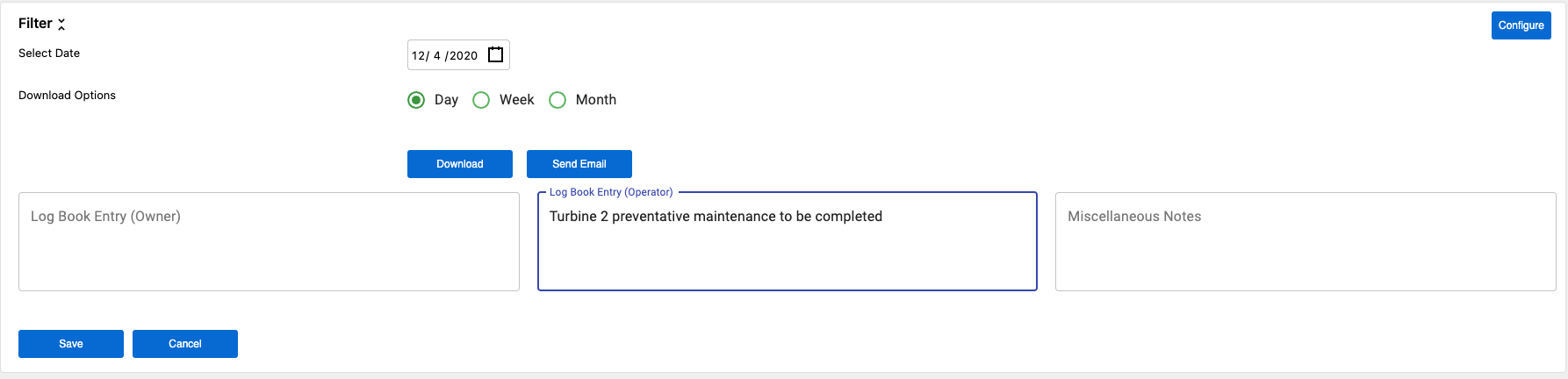
Reports can be downloaded or sent on a Daily, Weekly, or Monthly basis by selecting the interval and clicking Download or Send Email.
If selecting Send Email another menu box will pop up confirming the details of the report you are sending and who you would be sending the report to.
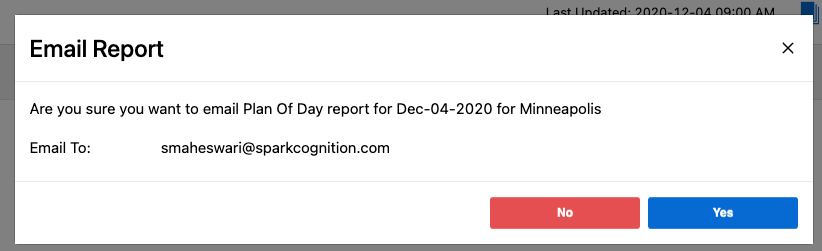
Below the Log Entry table, users also have access to information regarding
-
Site Conditions
-
Alarms
-
Availability
-
Weather
Site Conditions
Alarms
Availability
Weather
Each of these can be accessed by selecting the desired tab at the top of the Tables. This information can help users make informed decisions when creating the plan for the day's activities.
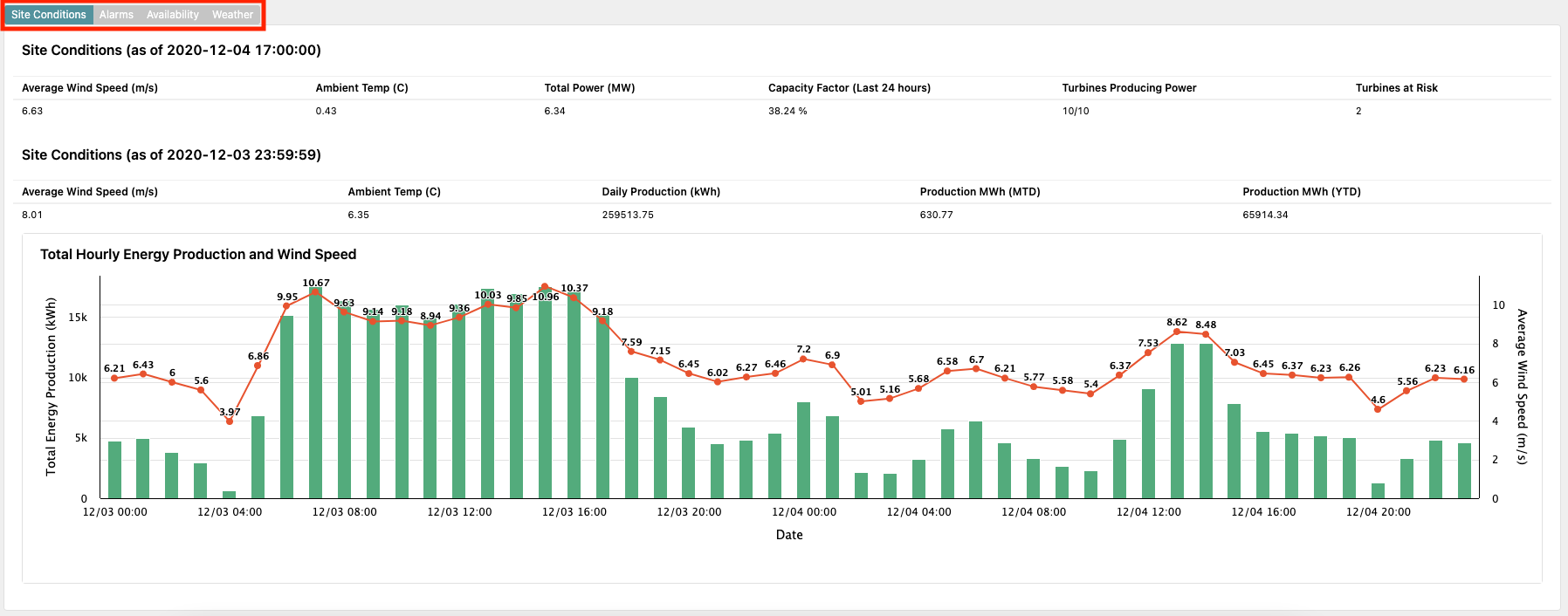
Site Conditions
The Site Conditions tab allows users to view a snapshot of the current site operating conditions and production values.
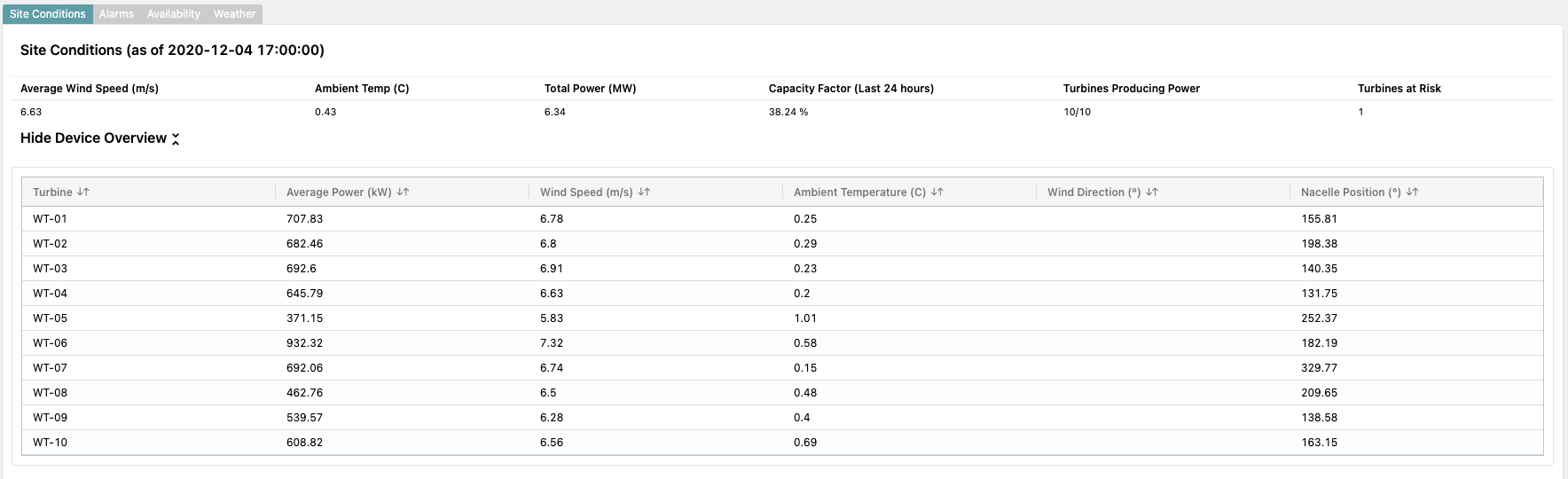
The Device Overview table can be customizable on the Asset Overview page as shown below by clicking on the edit pencil icon on the top right corner of the table.
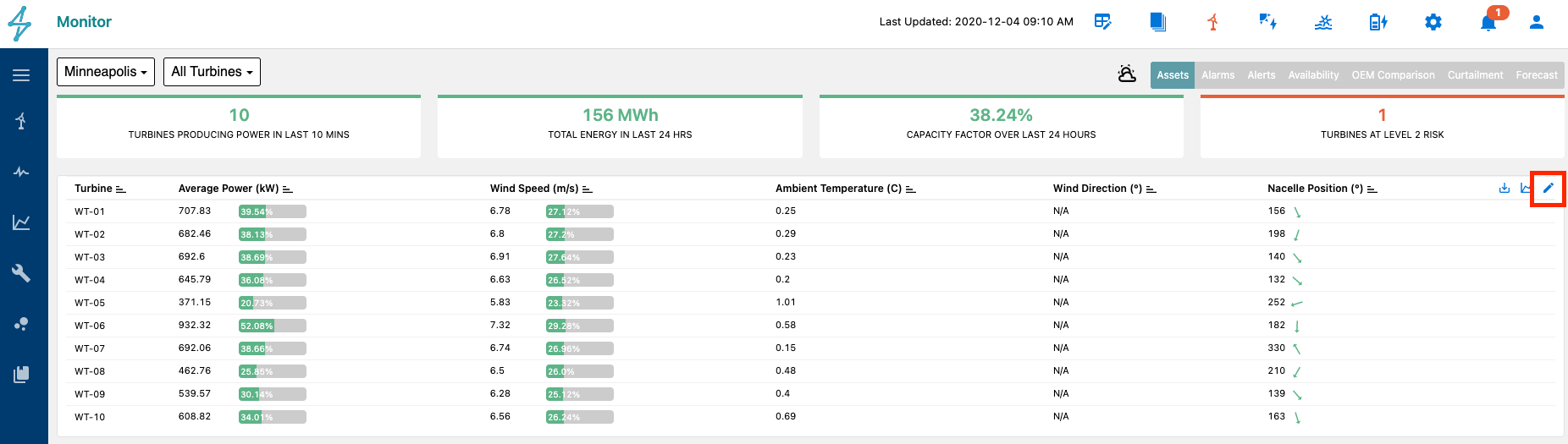
This will bring up the Customize Table window where users can search for specific variables that they would like to populate or remove from the Device Overview table.
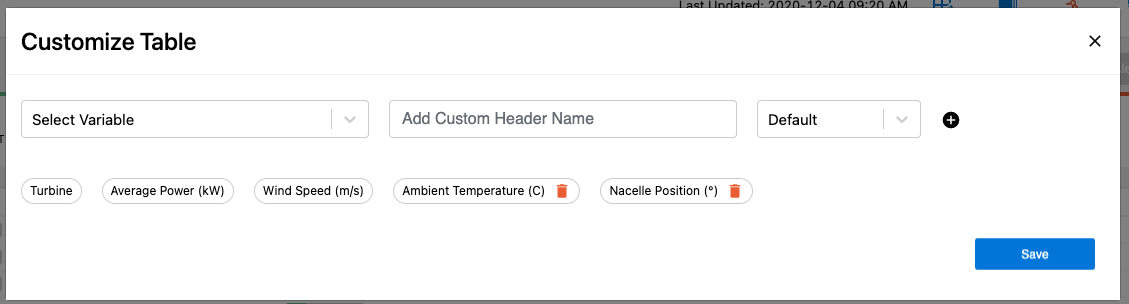
Below the Device Overview table is a plot of hourly wind speed and production totals for the past 48 hours.
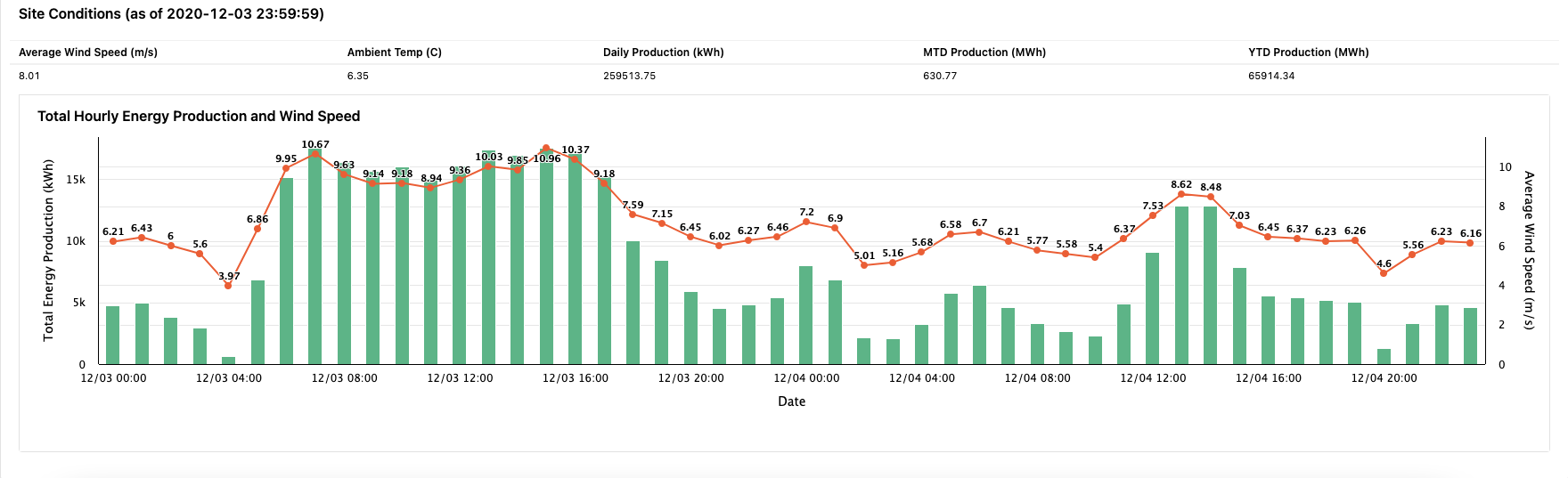
Alarms
On the Alarms tab of the Plan of Day module, users can view alarms for the date specified in the date picker. Notes made in the Alarms module will populate here and users can also add notes to alarms on this tab which will auto-populate on the Alarms module as well.
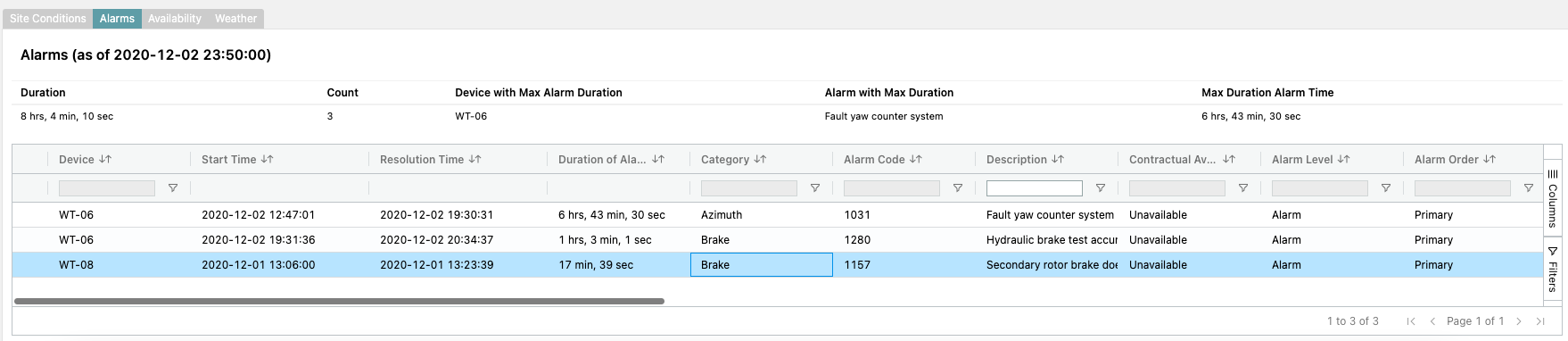
Availability
The Availability tab allows users to see availability impacts by device for that specific date or the date specified in the date picker.

Weather
The Weather tab gives an overview of weather for the next 48 hours or next 5 days at the specific site location. This can be helpful to users by allowing them to easily see the weather to help with planning for daily tasks, events, or maintenance.
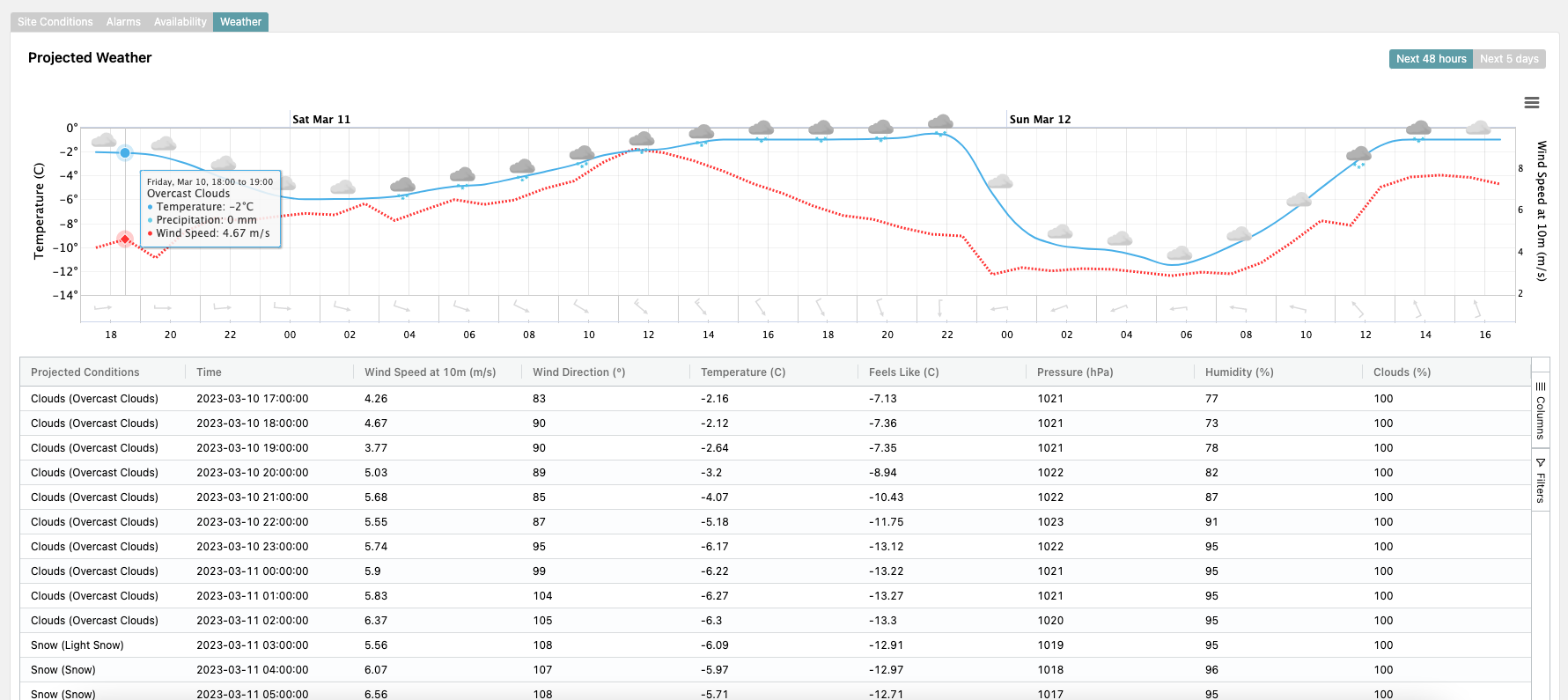
Configuring Plan of Day Reports
Plan of Day reports can be configured by selecting the Configure button on the top right of the page. This brings up the Configuration menu.
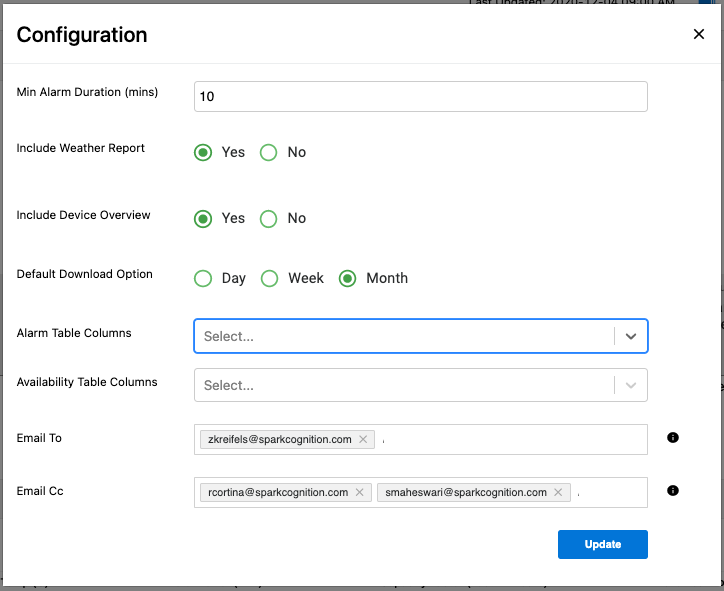
Here users can specify the following.
-
Minimum Alarm Duration to be included in the report: This can be helpful to filter out smaller alarms to drive focus to higher priority events.
-
Include Weather Report: Allows users to choose whether or not the weather report is included. This is only available for the Daily Plan of Day report configuration.
-
Include Device Overview: This can be helpful to show a current snapshot of device status at the site at the time of report generation.
-
Default Download time frame: Day, Week, Month: This allows users to configure what the Plan of Day report defaults to depending on the requirements of each site.
-
Alarm Table Columns: This allows users to configure the Alarm Table columns that appear in the Plan of Day report.
-
Availability Table Columns: This allows users to configure the Availability Table columns that appear in the Plan of Day report.
-
Email Distribution: Here users can edit the report distribution list for the Plan of Day report.
Minimum Alarm Duration to be included in the report: This can be helpful to filter out smaller alarms to drive focus to higher priority events.
Include Weather Report: Allows users to choose whether or not the weather report is included. This is only available for the Daily Plan of Day report configuration.
Include Device Overview: This can be helpful to show a current snapshot of device status at the site at the time of report generation.
Default Download time frame: Day, Week, Month: This allows users to configure what the Plan of Day report defaults to depending on the requirements of each site.
Alarm Table Columns: This allows users to configure the Alarm Table columns that appear in the Plan of Day report.
Availability Table Columns: This allows users to configure the Availability Table columns that appear in the Plan of Day report.
Email Distribution: Here users can edit the report distribution list for the Plan of Day report.
Once the criteria have been set, select update to make the changes.
