The GADS reporting functionality of Renewables Suite can help to reduce the time your monthly reporting cycle takes by automating your reporting requirements.
The GADS reporting page can be found in the Reports Module by selecting the GADS tab.
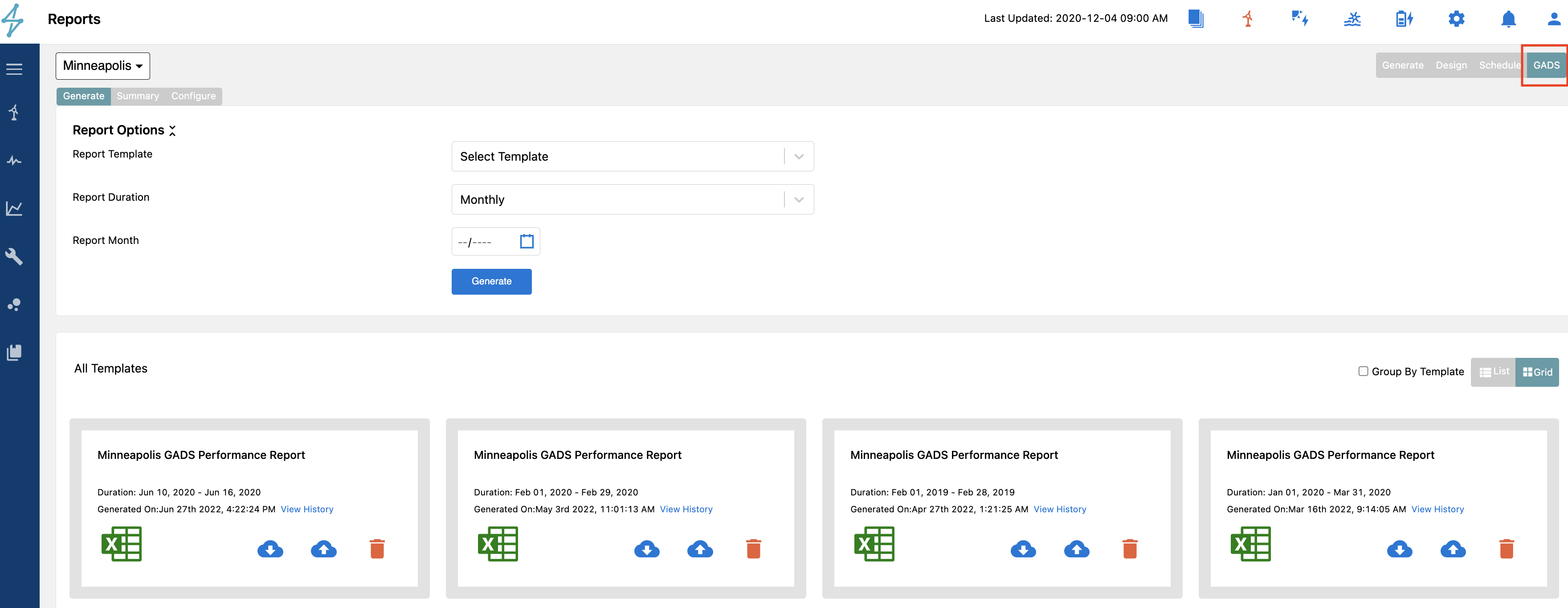
Once on the GADS reporting page users can select Configure to set up a Sub Group which is required to create reports.
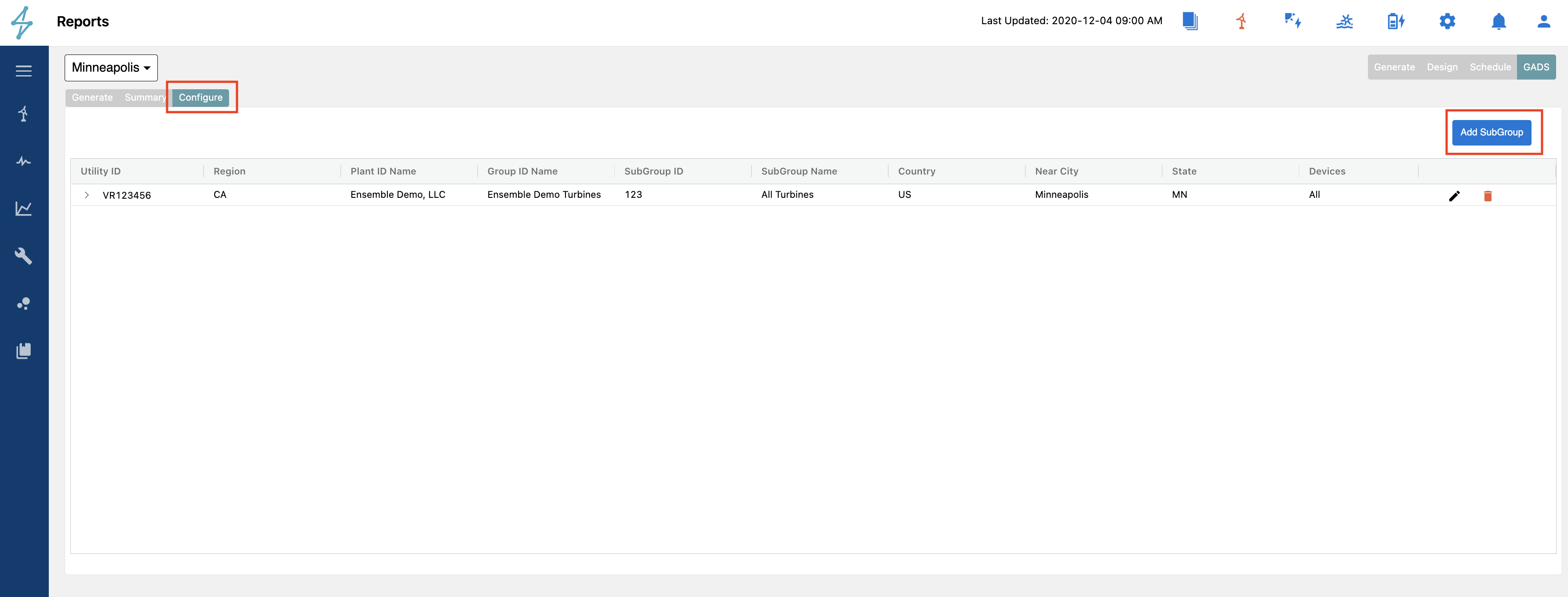
Once Select SubGroup has been opened a window will pop up requesting project specific GADS reporting information. This will need to be completely filled out and saved. The SubGroup information is what was used to register a SubGroup with NERC.
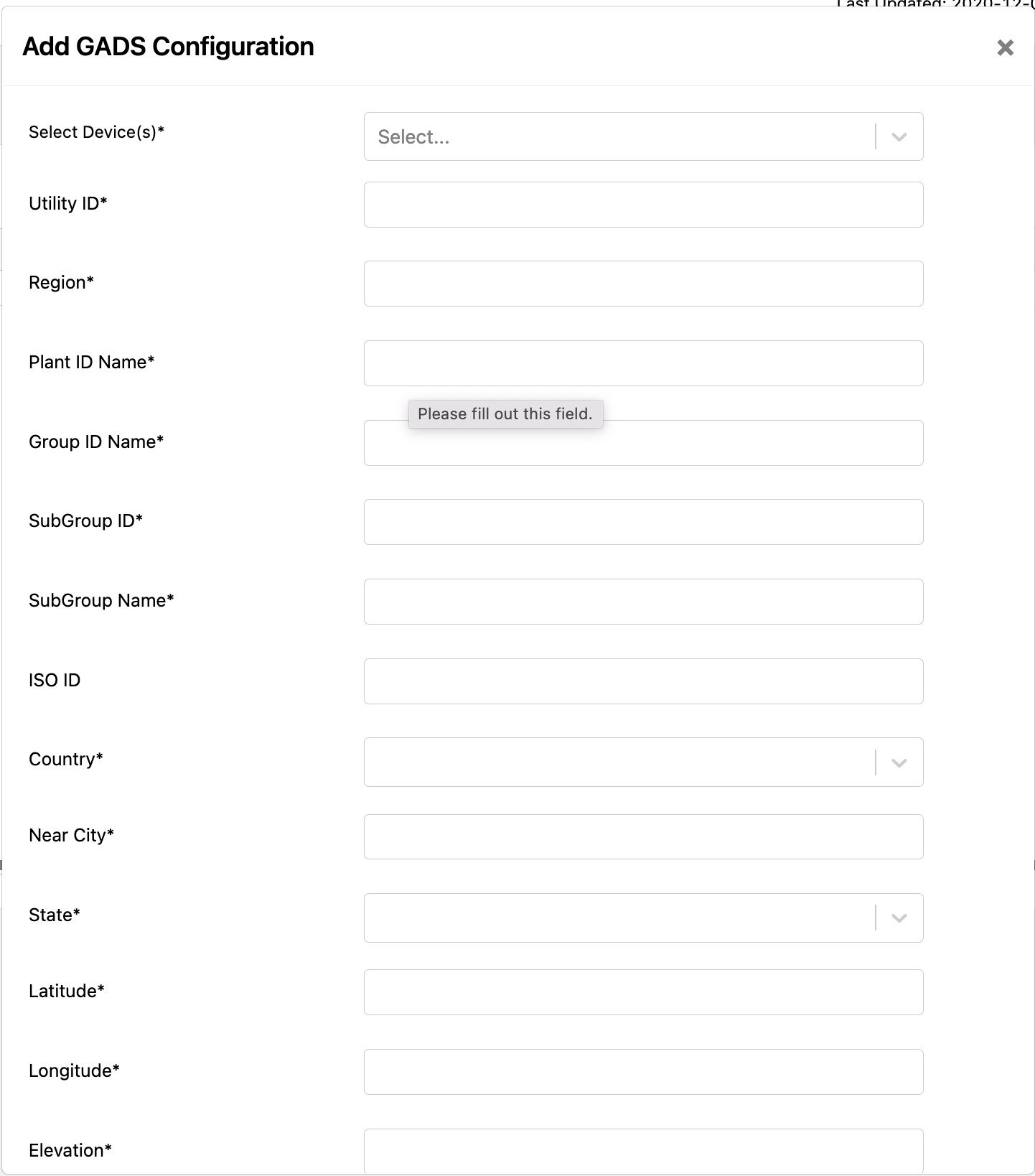
Once the SubGroup(s) has been setup, users can then use the GADS reporting functionality of Renewables Suite.
The Summary Tab of the GADS reporting tab aggregates all of the critical GADS reporting information into one view. Users simply need to select the desired date ranges for the data and apply to generate adhoc GADS reports. From this page users can right click and export the data into a CSV or Excel file.
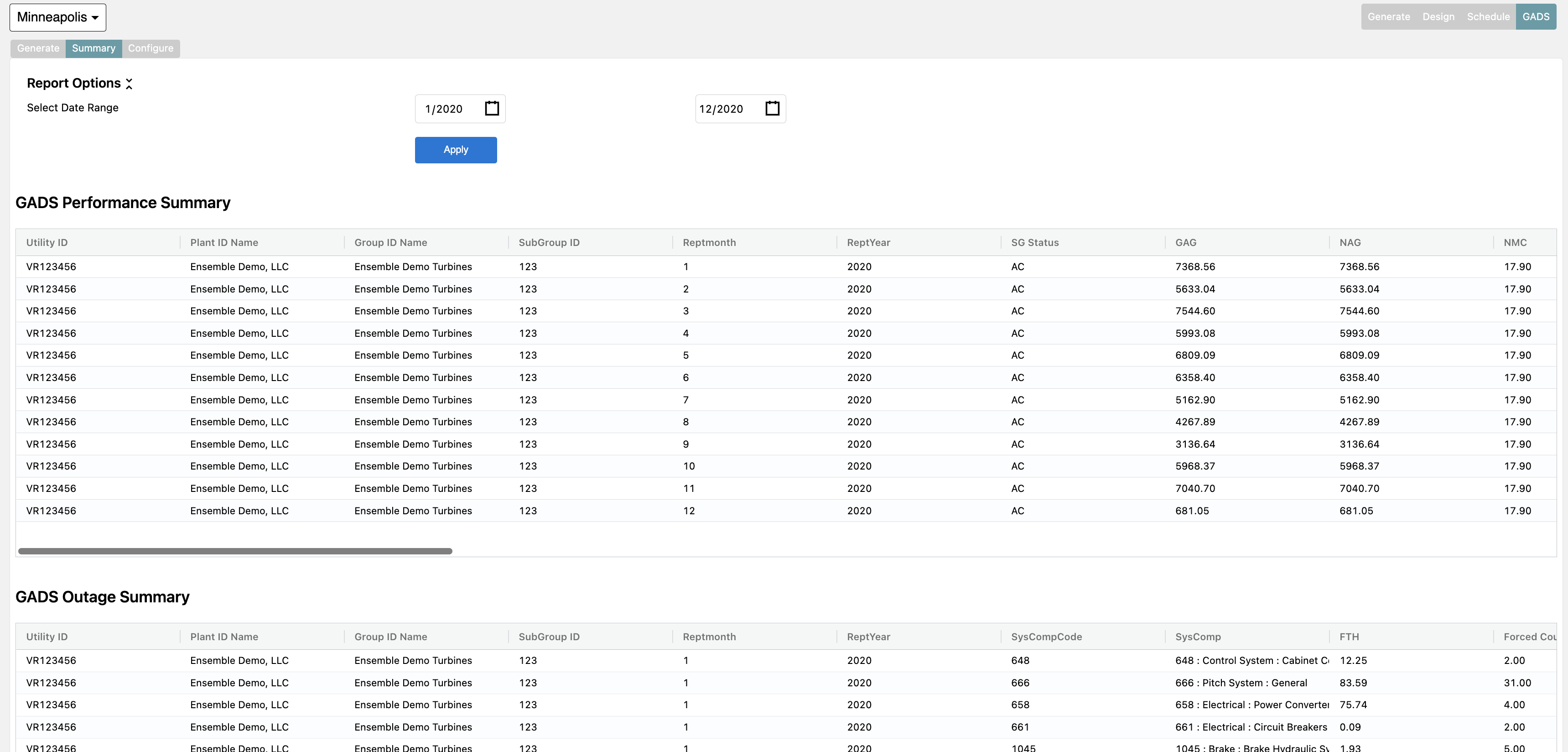
Users can also generate GADS reports in Excel format for download from the Generate tab. Reports can be aggregated on a monthly or quarterly basis. Four different report templates are available.
- GADS SubGroup Report: Shows all configuration information for SubGroup(s)
- GADS Performance Report: Shows an aggregation of each subgroups generation & outage statistics
- GADS Outage Report: Shows all relevant outages categorized by GADS code and outage type
- GADS Combined Report: Combines all three previous reports into one excel file with multiple tabs
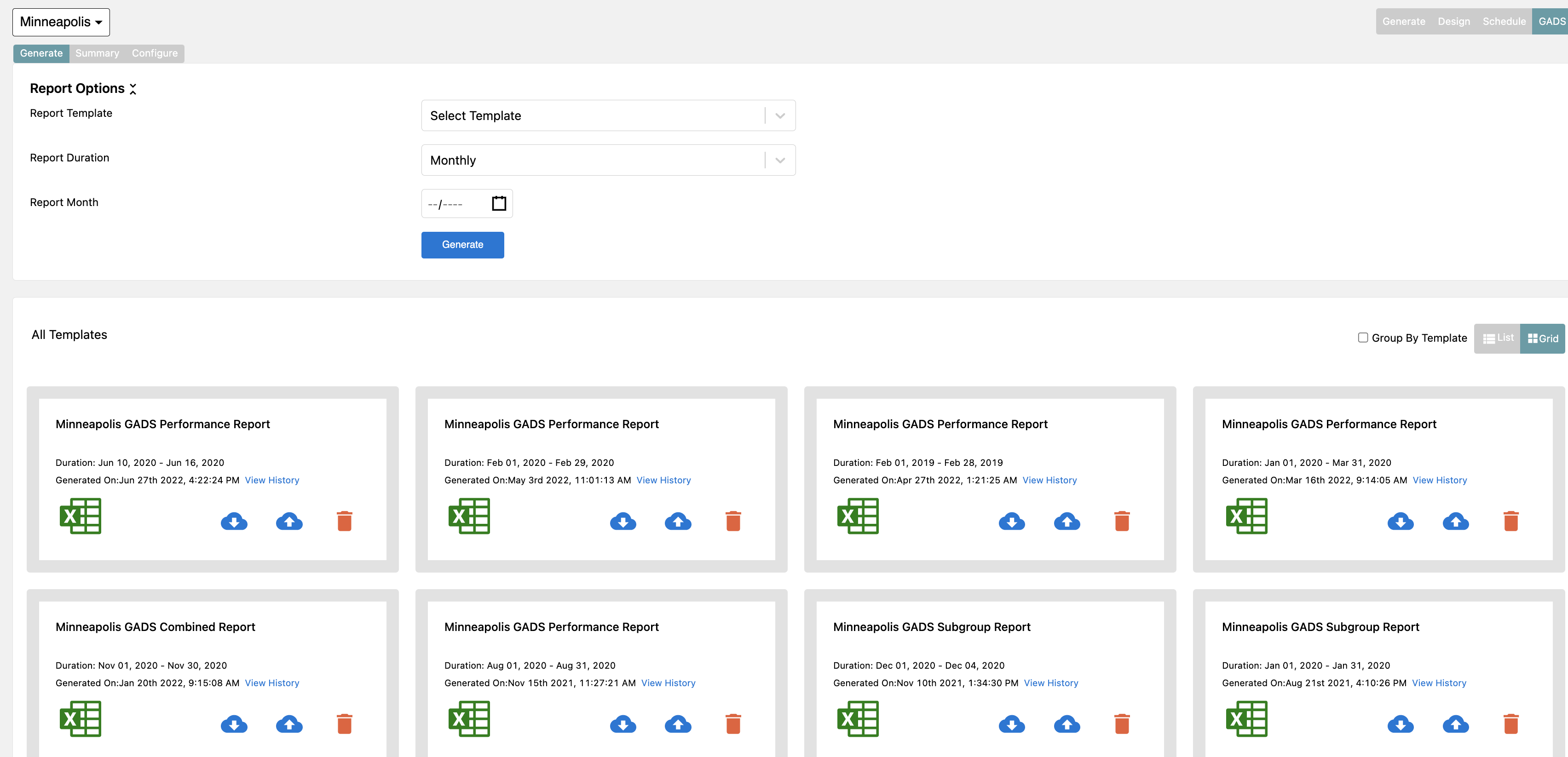
- GAG - Gross Actual Generation - Total device energy generated at the device level
- NAG - Net Actual Generation - Net generation at the sub-group boundary (usually the revenue meter)
- NMC - Net Maximum Capacity - Actual generating capability (MW) at the sub-group boundary. This is equal to the installed capacity less any electrical losses such as transformation losses, line losses, and other losses due to transmission between the turbine and the revenue meter.
- ACTH - Active Turbine‐Hour - Number of turbine-hours that the subgroup is in the active state
- CTH - Contact Turbine‐Hours - Number of turbine-hours that the subgroup is synchronized to the system by the main contactor being closed and generation being provided to the grid.
- RSTH - Reserve Shutdown Turbine‐Hours - Sum of turbine-hours for turbines that are offline for economic reasons, but available for service. Not included in the same equation as CTH as this would double count turbine-hours.
- FTH - Forced Turbine‐Hours - Sum of all turbine-hours in the subgroup that are offline due to forced events. FTH are all forced events where the device must be removed from service for repairs. FTH are events where the device must be removed from service for repairs before the next Sunday at 23:59. FTH includes OFTH.
- MTH - Maintenance Turbine‐Hours - Sum of all turbine-hours in the subgroup that are offline due to a maintenance event. Device must be capable of running until the following week unless the outage occurs on the weekend the turbine must be capable of running through the following week. MTH includes OMTH.
- PTH - Planned Turbine‐Hours - Sum of all turbine hours in the subgroup that are offline due to a planned event. PTH are scheduled well in advance and is of predetermined duration. These can occur several times per year. PTH includes OPTH.
- OFTH - OMC Forced Turbine‐Hours - FTH events that are deemed to be outside of management control
- OMTH - OMC Maintenance Turbine‐Hours - MTH events that are deemed to be outside of management control
- OPTH - OMC Planned Turbine‐Hours - PTH events that are deemed to be outside of management control
- RUTH - Resource Unavailable Turbine‐Hours - Number of turbine-hours that are available, but not producing electricity for environmental conditions that are outside the operating specifications of the wind turbine (low/ high winds) and includes normal system checks & calibrations.
- IRTH - Inactive Reserve Turbine‐Hours - Total number of turbine-hours in a period being reported that the subgroup is in an inactive reserve state.
- MBTH - Mothballed Turbine‐Hours - Total number of turbine-hours in a period being reported that the subgroup is in a mothballed state.
- RTH - Retired Unit Turbine‐Hours - Total number of turbine-hours in a period being reported that the subgroup is in a retired state.
- EFDTH - Equivalent Forced Derated Turbine Hours - Total number of equivalent forced hours during one period (month). EFDTH includes OEFDTH
- EMDTH - Equivalent Maintenance Derated Turbine Hours - Total number of equivalent maintenance hours during on period (month). EMDTH includes oEMDTH
- EPDTH - Equivalent Planned Derated Turbine Hours -Total number of equivalent planned hours during one period (month). EPDTH includes oEPDTH
- OEFDTH - OMC Equivalent Forced Derated Turbine Hours - Total number of OMC equivalent forced hours during one period (month)
- OEMDTH - OMC Equivalent Maintenance Derated Turbine Hours - Total number of OMC equivalent maintenance hours during one period (month)
- OEPDTH - OMC Equivalent Planned Derated Turbine Hours - Total number of OMC equivalent planned hours during one period (month).
- ERSDTH - Equivalent Reserve Shutdown Derated Turbine Hours - Total number of equivalent hours during one period (month)
- FXDTH - Forced Delay Turbine Hours - Total number of delay hours during one period (month).
- MXDTH - Maintenance Delay Turbine Hours - Total number of delay hours during one period (month).
- PXDTH - Planned Delay Turbine Hours - Total number of delay hours during one period (month).
Users can find more in-depth information regarding GADS reporting requirements, category definitions, and calculations on the NERC site designated for GADS Reporting.
Data Reporting Instructions HERE
NERC GADS Reporting Site HERE
