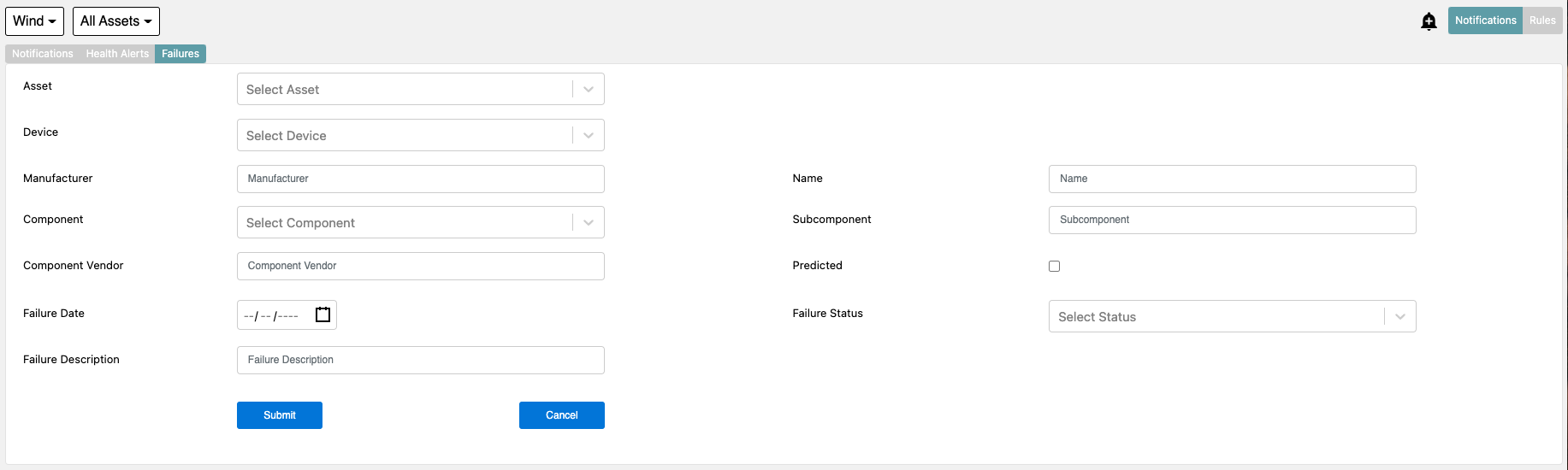Table of contents Failures Tab Updated over a week ago Table of contents
The Failures tab allows for users to input known failures and failure details for tracking purposes. This helps for SME knowledge transfer and training new prediction models.
Accessing the Failures Tab
Known failures are available for viewing under the notifications module. Users can access this by selecting the Failures tab just next to the Health Alerts tab on the top left of the platform under the Asset Selection dropdown menu.
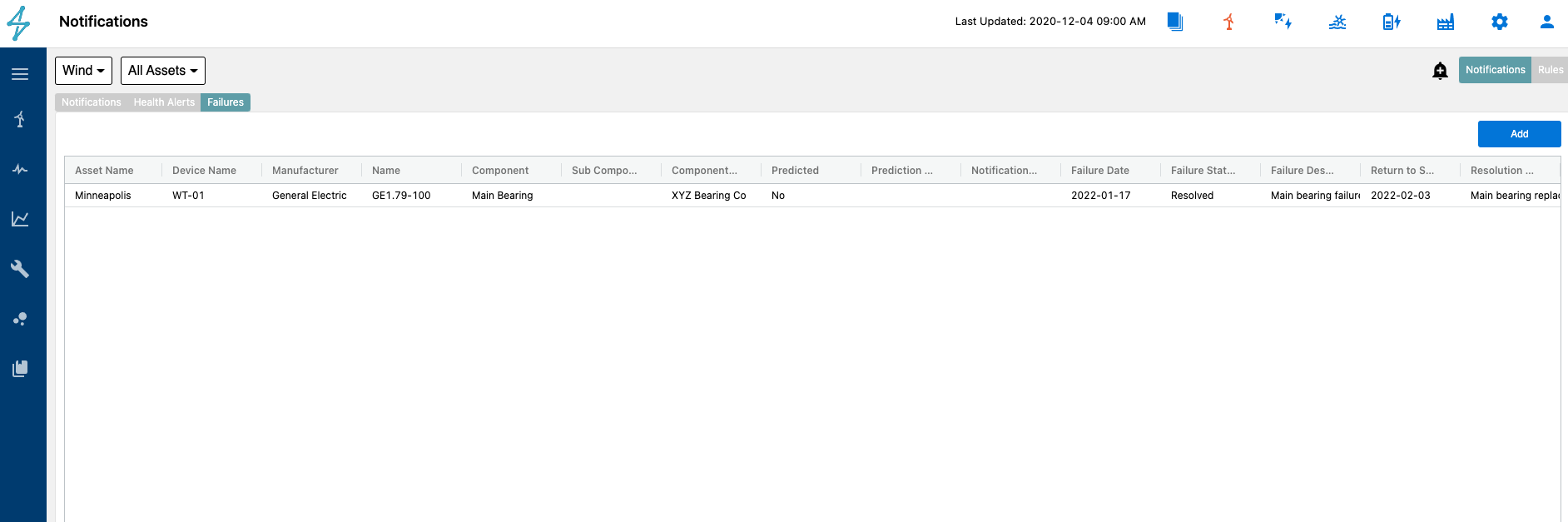
Adding Failures
Users can add new failures to the Failures tab by selecting the Add button on the top right of the page.
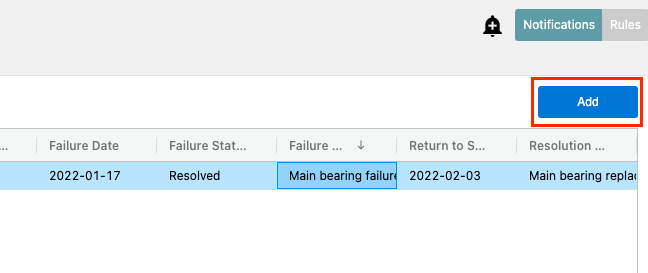
This brings up a new view, allowing users to add information about known failures. Adding as much information as possible helps for knowledge transfer between users as well as stores helpful information for future model training.