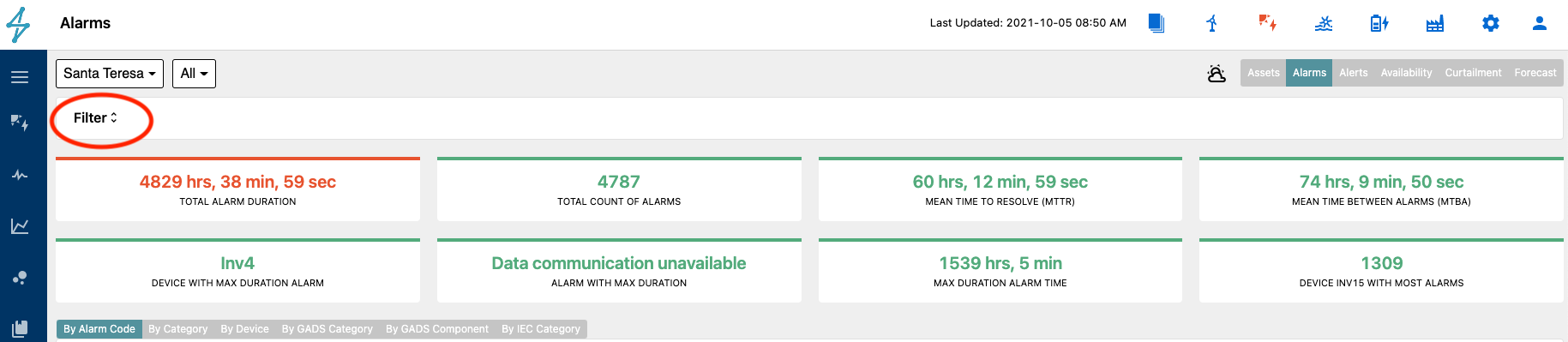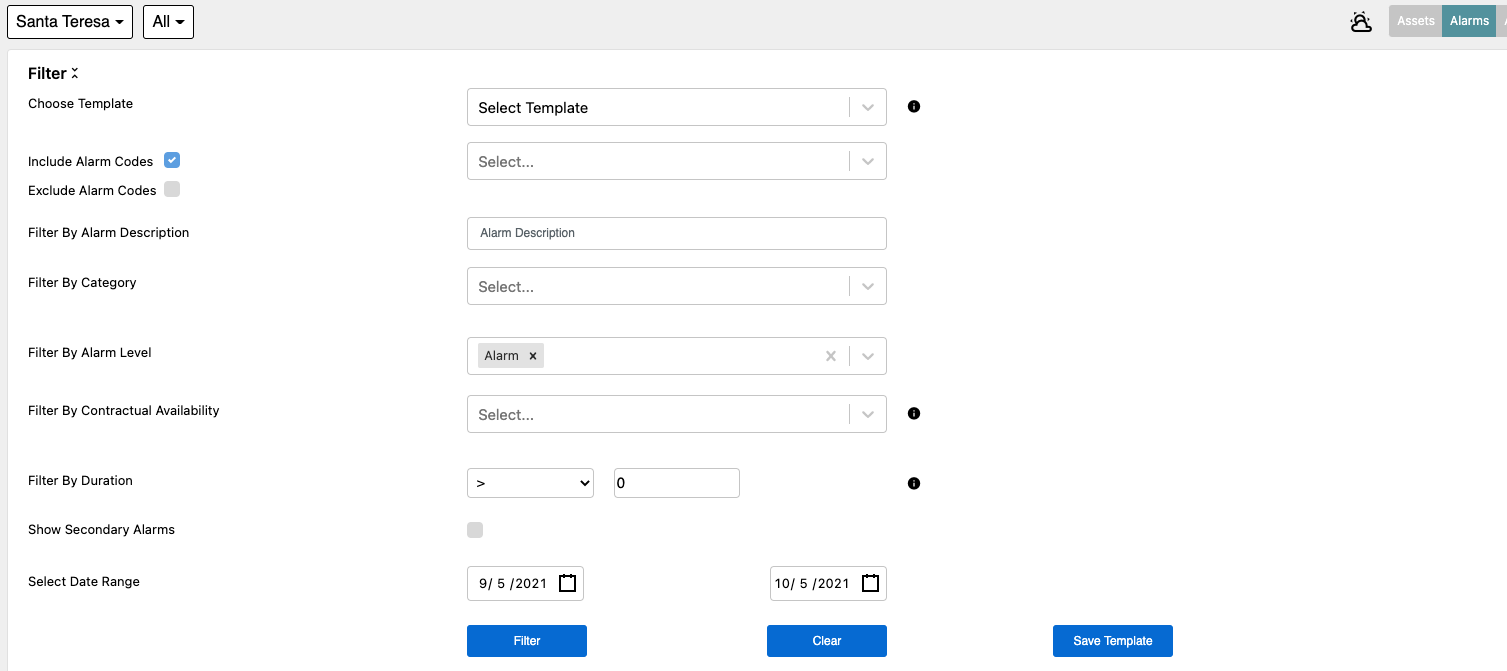Users can export alarms data from the Alarms tab of the Monitoring Module by right clicking in the alarms table, selecting export then the desired file export format.
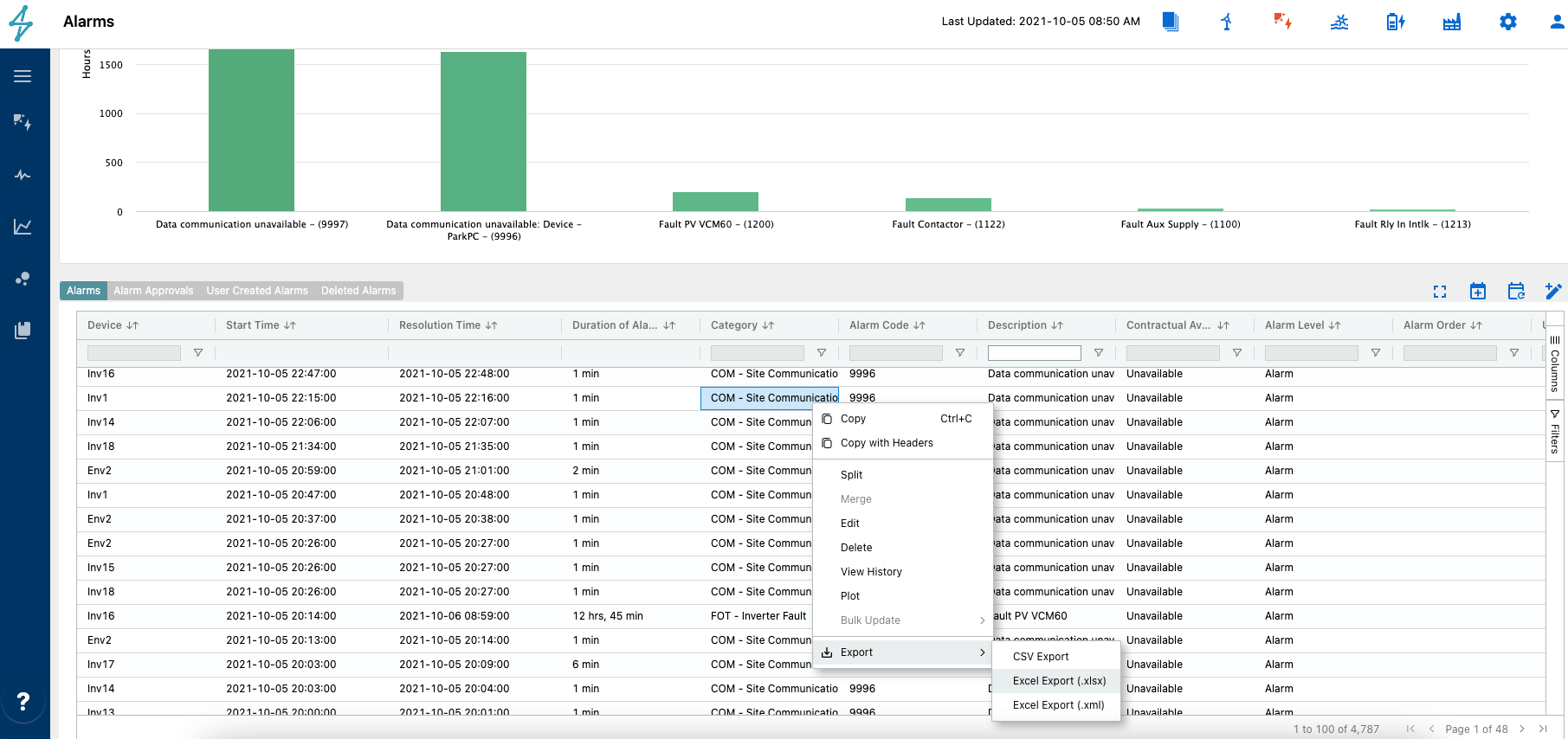
Different date ranges can be selected by using the filter function at the top of the Alarms tab, which brings up an assortment of filtering options, each of which will be applied to all criteria on the Alarms tab.