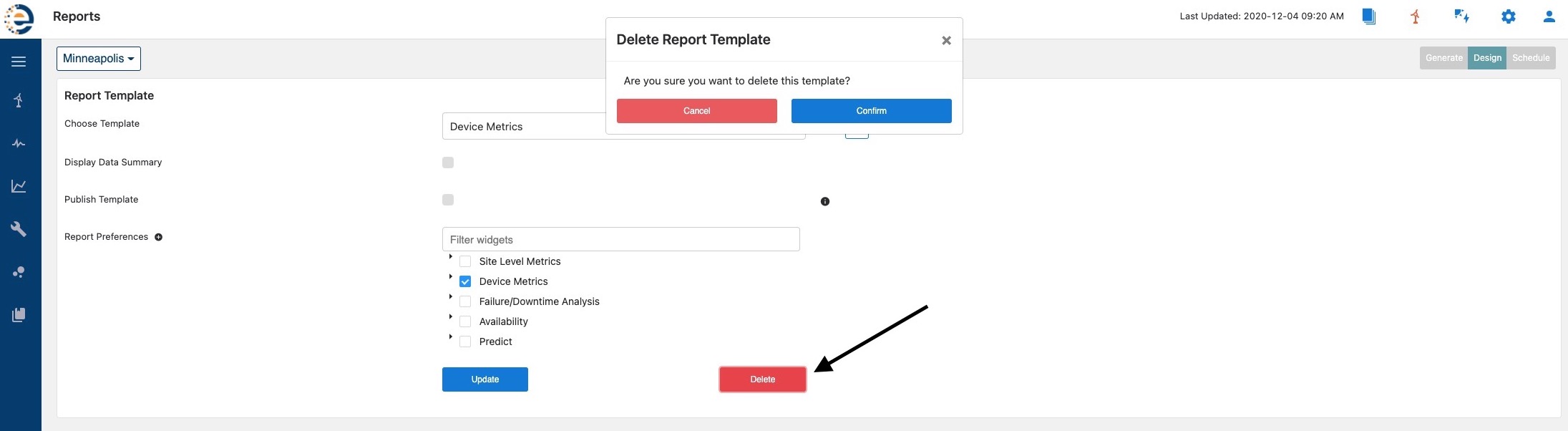If a report template that you or another user created is no longer needed, it can be deleted. To delete a template, navigate to the Report module, and select the Design tab. Note that in order to access the Design tab, a user must have the Report Creator user role.
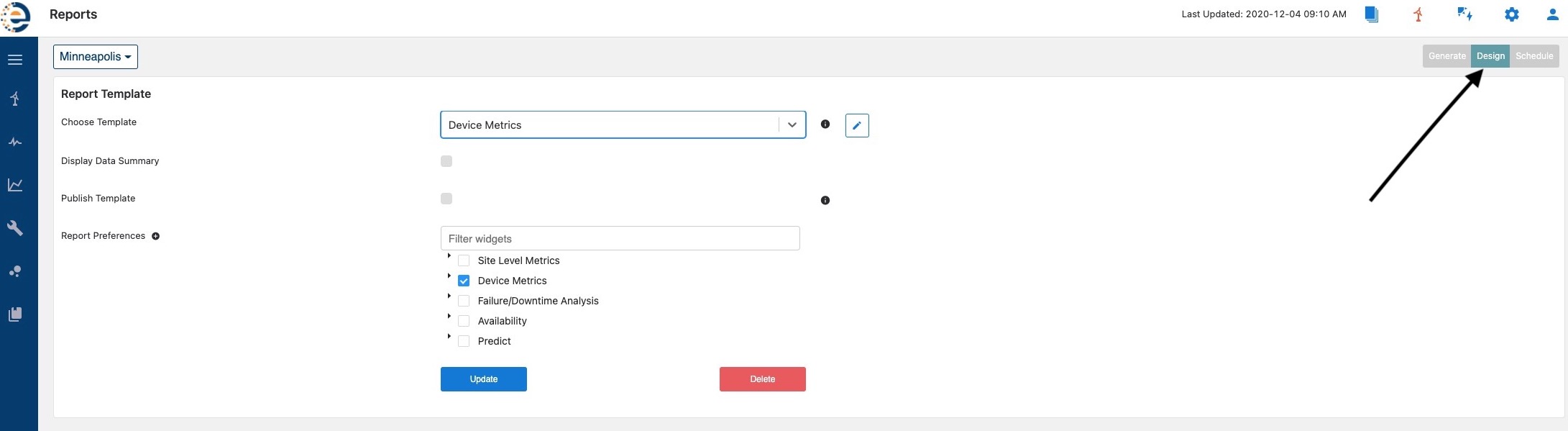
Once you have selected the Design tab, the next step is to select the template which you wish to delete. In the example shown in the figure below, the user has selected the Device Metrics template for deletion. Once the desired template has been selected, the user selects the Delete button and then confirms that they want to delete the template in the confirmation dialog box.