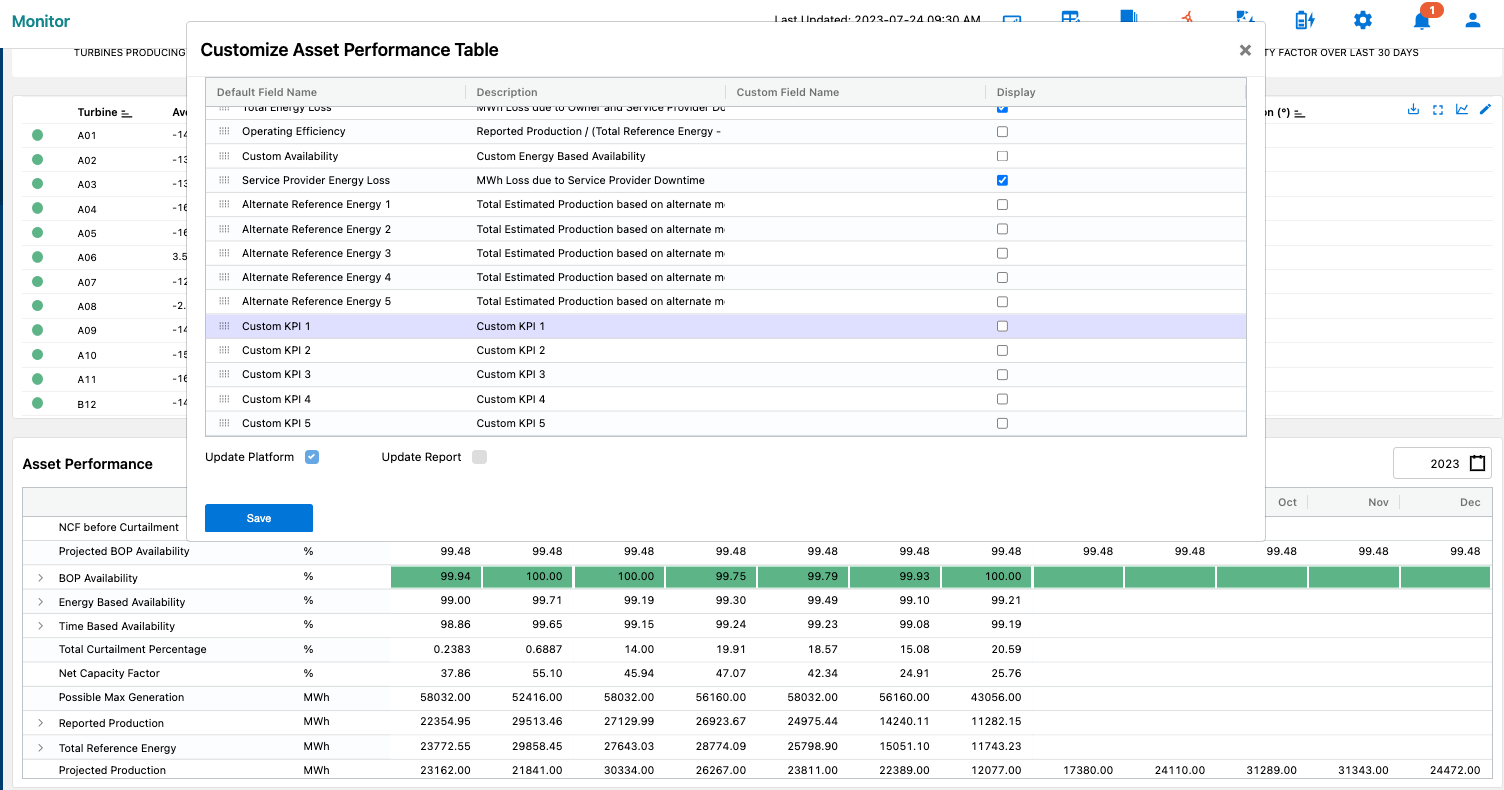Table of contents Availability Tab Updated over a week ago Table of contents
The Availability tab enables customers to get a 10 minute, hourly, daily or monthly availability snapshot of an entire site or specific devices using contractual availability algorithms as specified during onboarding. Renewables Suite supports one or more methods to be used for calculation and comparative analysis which can be setup for each site differently under the Admin settings. The method marked as default is used to calculate the final time based and energy based availability.
Using the Availability Tab
In the Availability Tab users have the ability view availability metrics over a user designated date range. In the Filter options users can select
-
Specific Devices
-
Aggregation Level
-
Show Secondary Alarms
-
Date Range
Specific Devices
Aggregation Level
Show Secondary Alarms
Date Range
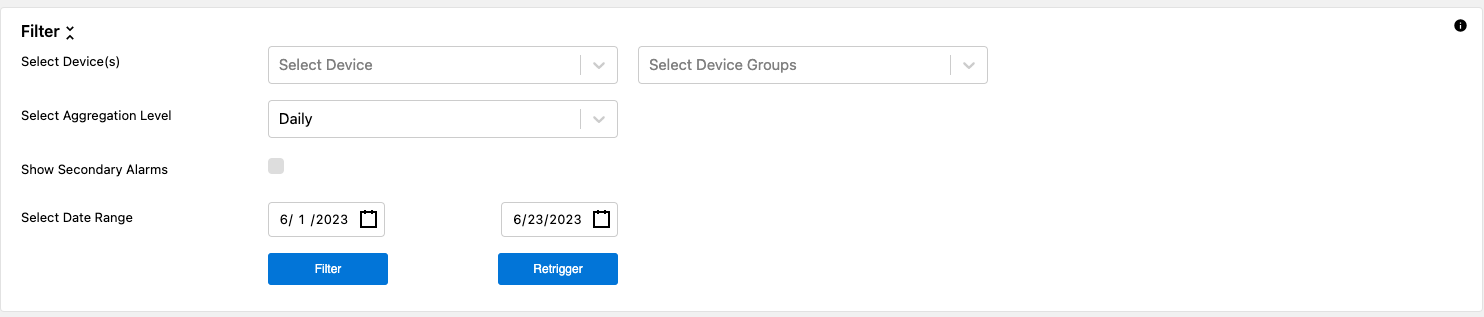
After the desired criteria are selected and the results are filtered users can see the availability KPIs listed as well as a table with the availability for each device for time intervals based on the aggregation level.
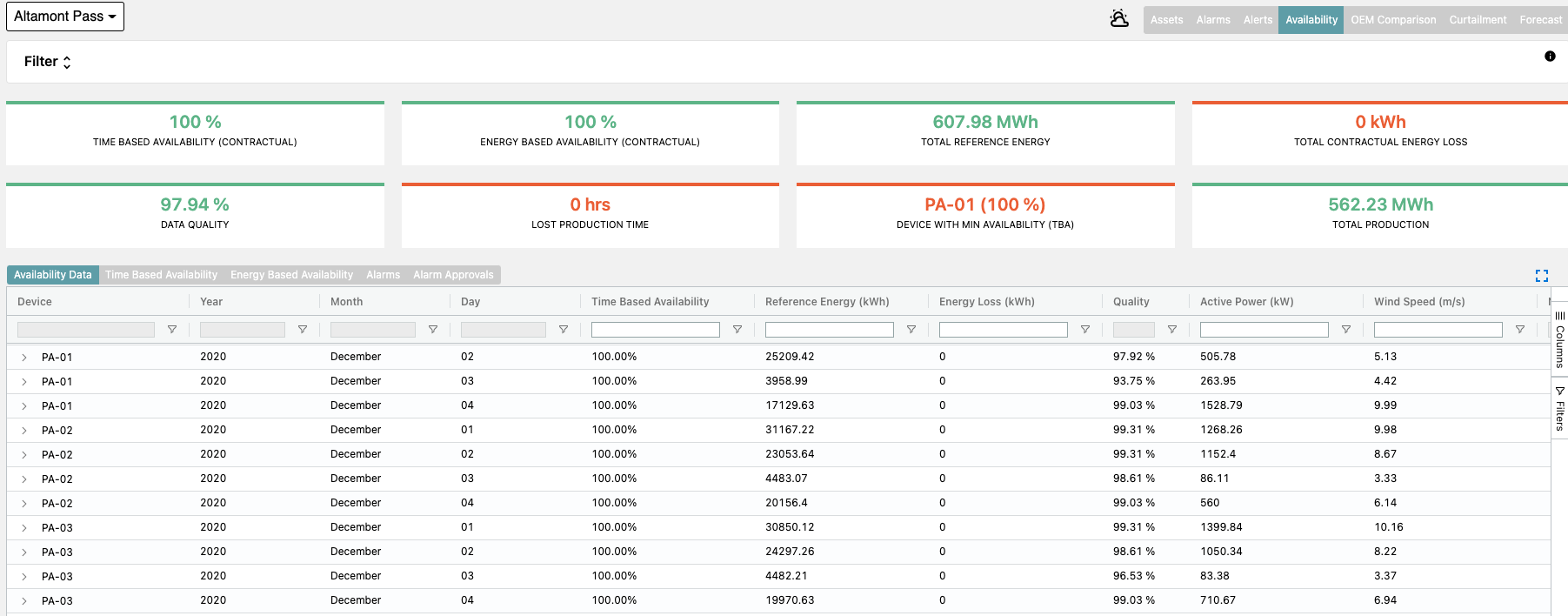
Users can export the data from the availability table by right clicking to bring up the menu, selecting export and the desired file type.
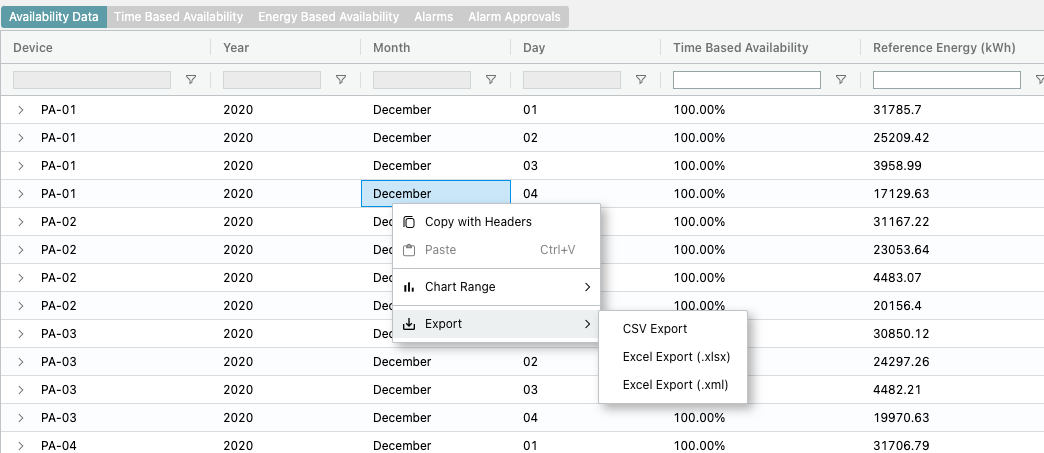
Bulk Edit of Availability
This is a common customer need to edit availability in bulk in cases of an inverter or BOP repair or communication loss. A typical scenario is when an inverter has lost communication and the backfill data is not available, the Renewables Suite platform does not have any information to allocate downtime for that time period. By default, the time based availability for the period will be set to 100%. This can last for a minutes, hours or even days (especially in the case of repair). It is very easy to edit the time based availability for such time periods using the Availability tab.
An example is shown below where for September 06, 2019, the time based availability was calculated to be 100%. However, if this was because of lack of data (as can be seen by bad Data Quality), the user can manually edit the Availability in the Corrected Availability column (shown as 50% in this example).
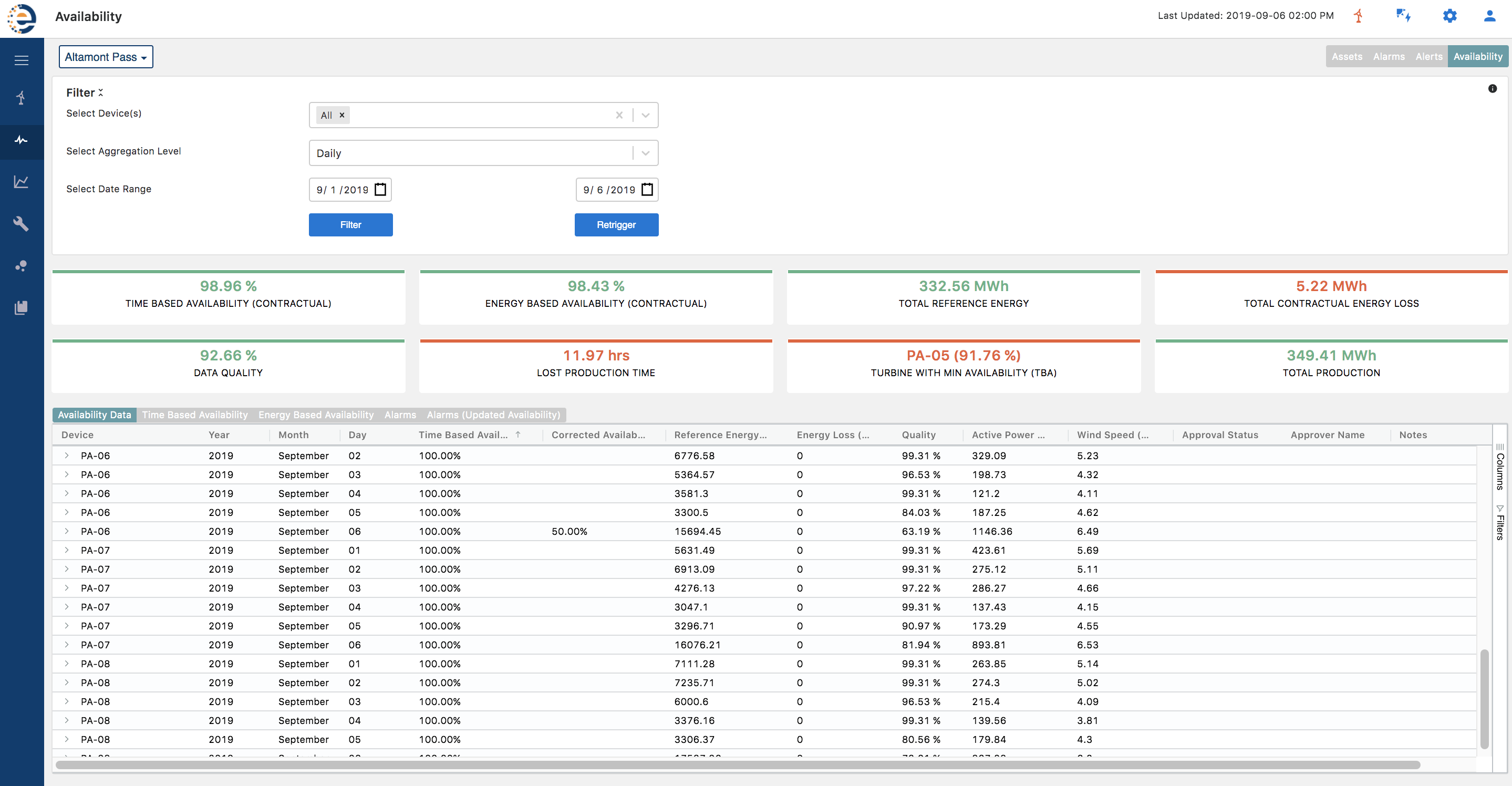
This will propagate the time based availability to the hourly and 10-min levels. Note that this should be only used if there is lack of data. Ideally, the reconciliation should be made on the event basis. Also note that the change will not take effect until a user with Availability Approver role approves the changes. Once the Availability Approver approves these changes, the changes will be reflected in the aggregate time based and energy based availability calculations.
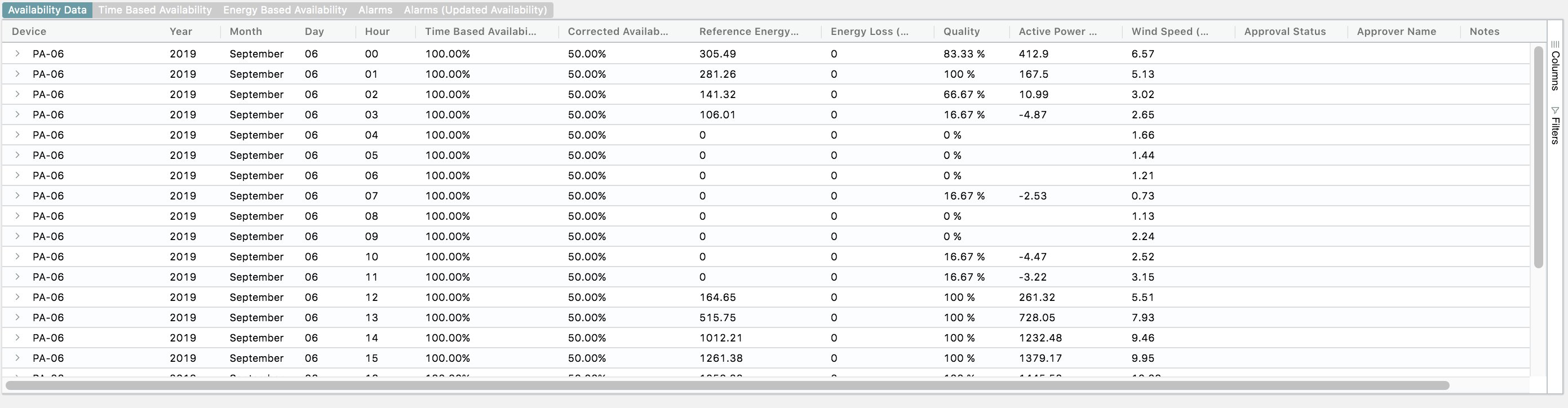
Time Based Availability
Time based availability accounts for the amount of time a device or asset is operational during times when the devices could have been producing power. This is a useful metric for allowing users to determine which alarms or devices may be causing the most downtime but may not be causing the most lost energy. It can be helpful for determining a way to triage problematic devices.
Energy Based Availability
Energy based availability (EBA) measures the true impact of plant unavailability for variable power resources such as wind and solar farms. An hour of downtime at high production times costs more revenue than the same hour of downtime at lower production time. Calculation of energy based availability requires the knowledge of amount of downtime and an accurate estimate of the energy that particular device would have produced, typically called, Reference Energy.
SparkCognition Renewables Suite offers multiple energy based availability configurations depending on the asset type and contractual availability calculation.
Technical Energy Based Availability
Typically downtime is classified as a responsibility of the Operator or owner. If downtime occurs because of weather (high wind, snow), grid (requirement by grid to stop or curtail devices) or owner (customer stop, included maintenance hours) this is generally outside the scope of Contractual Energy Based Availability. This normally only accounts for energy loss during downtime that is responsibility of OEM/Operator. Technical Energy Based Availability accounts for all downtime or lost production events is described as
Technical EBA = 1 - Total Energy Loss/Reference Energy
The energy loss included here is irrespective of the fault being a manufacturer category or owner/weather/grid.
Data Quality Formula
Data quality is an important metric for calculating energy loss for the downtime. There are many situations where all data signals may not be reporting with data compression, communication error, sensor error etc. being a few of them. Renewables Suite calculates data quality for every 10-min data duration and assign a 0 if data quality is poor and 1 if data quality is good. Energy based availability is reported as energy based availability weighted by data quality.
Custom Availability & KPIs
Custom availability calculations are available through custom containers or external APIs that allow for users to write data into Renewables Suite. Custom Availability and KPIs once available can be found in the Asset Performance table in the Monitor module, more information can be found HERE. Please work with the SparkCognition team to enable any custom KPIs or availability numbers.