Table of contents Alerts Tab Updated over a week ago Table of contents
Accessing the Alerts Tab
Users can access the alerts tab from from the left side menu under the Monitor Module or when in the Monitor Module already, select the Alerts tab from the top right navigation menu.
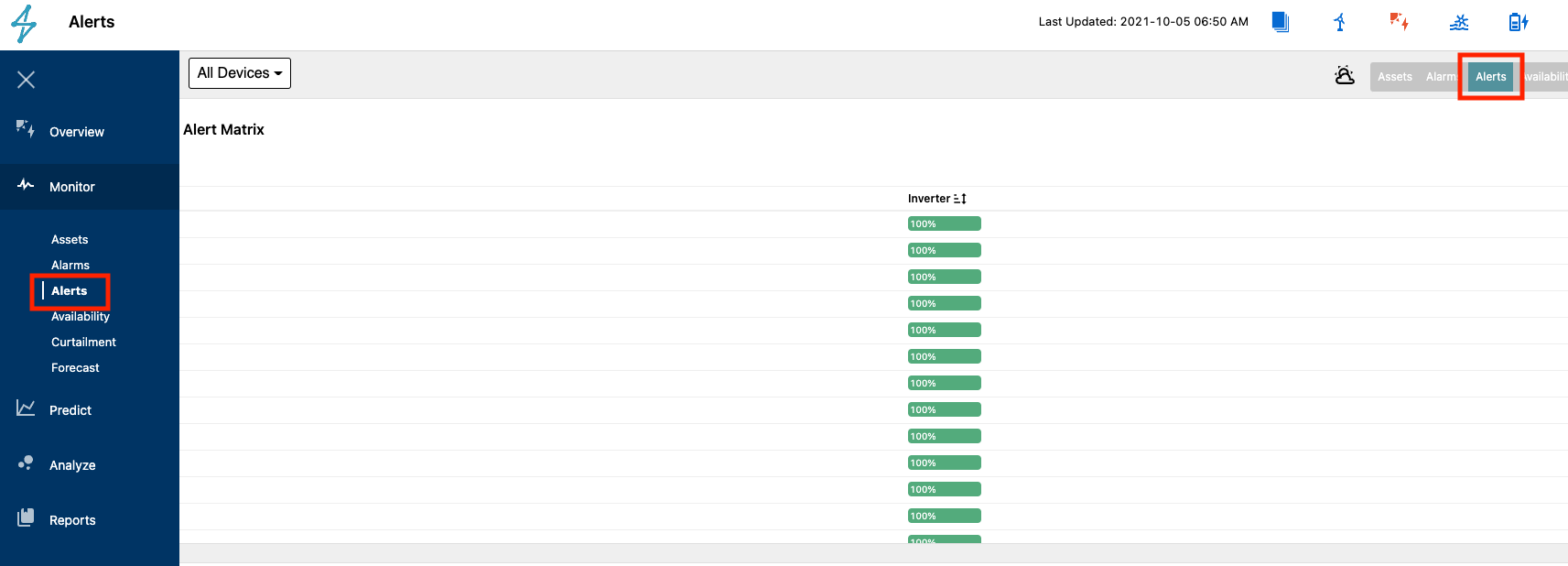
Using the Alerts Tab
The Alerts tab summarizes the current health status of device components depending on asset type and behaviors as calculated by the predictive analytics models in the Renewables Suite platform. A device health alert matrix shows the component status in a glance, with green indicating healthy, yellow indicating early stage degradation, and red indicating advanced stage degradation.
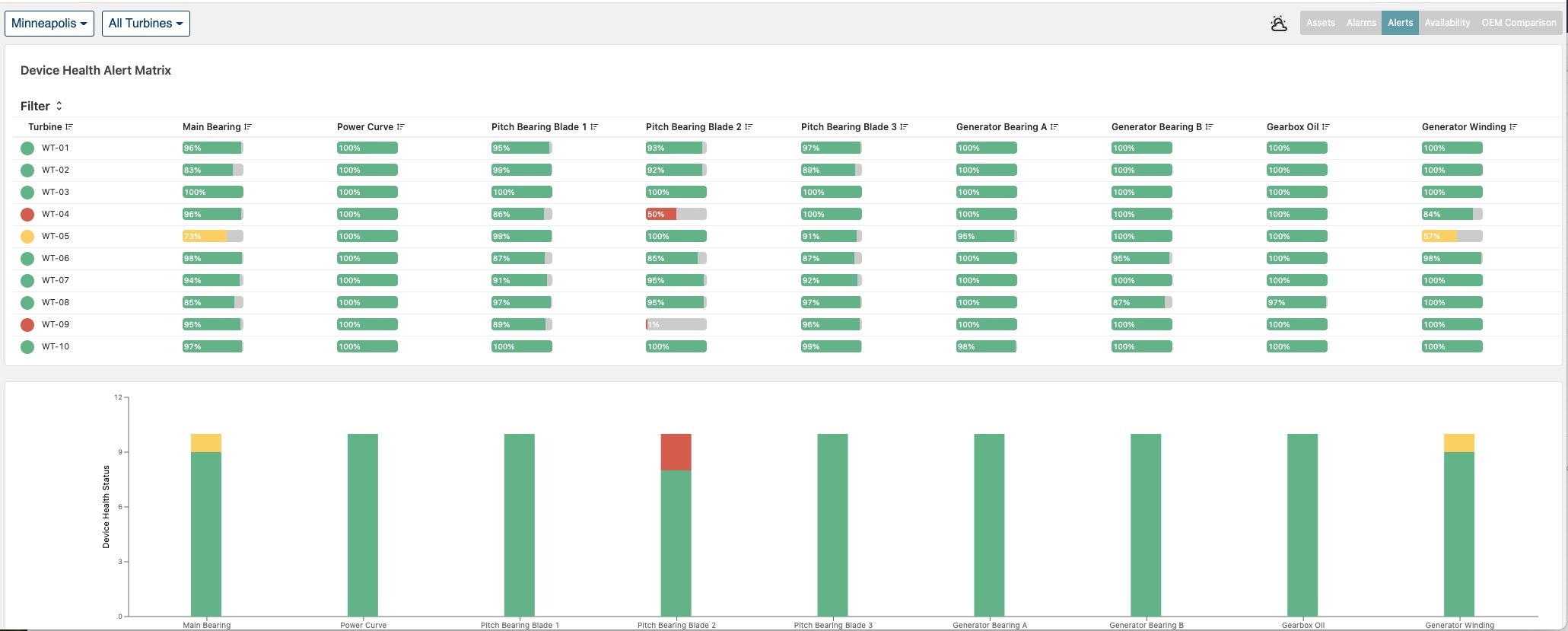
Device Health Alert Matrix
By clicking on any of the health status indications on the device health alert matrix, the user is taken to the specific device page in the Predict Module with details on the health score of the component.
The health score is a metric for the health/expected behavior of the component. If the health score is 1.0, the component is behaving exactly as expected. If the behavior of the component begins to deviate from expected, the health score declines. The larger the deviation, and the longer it persists, the lower the health score.
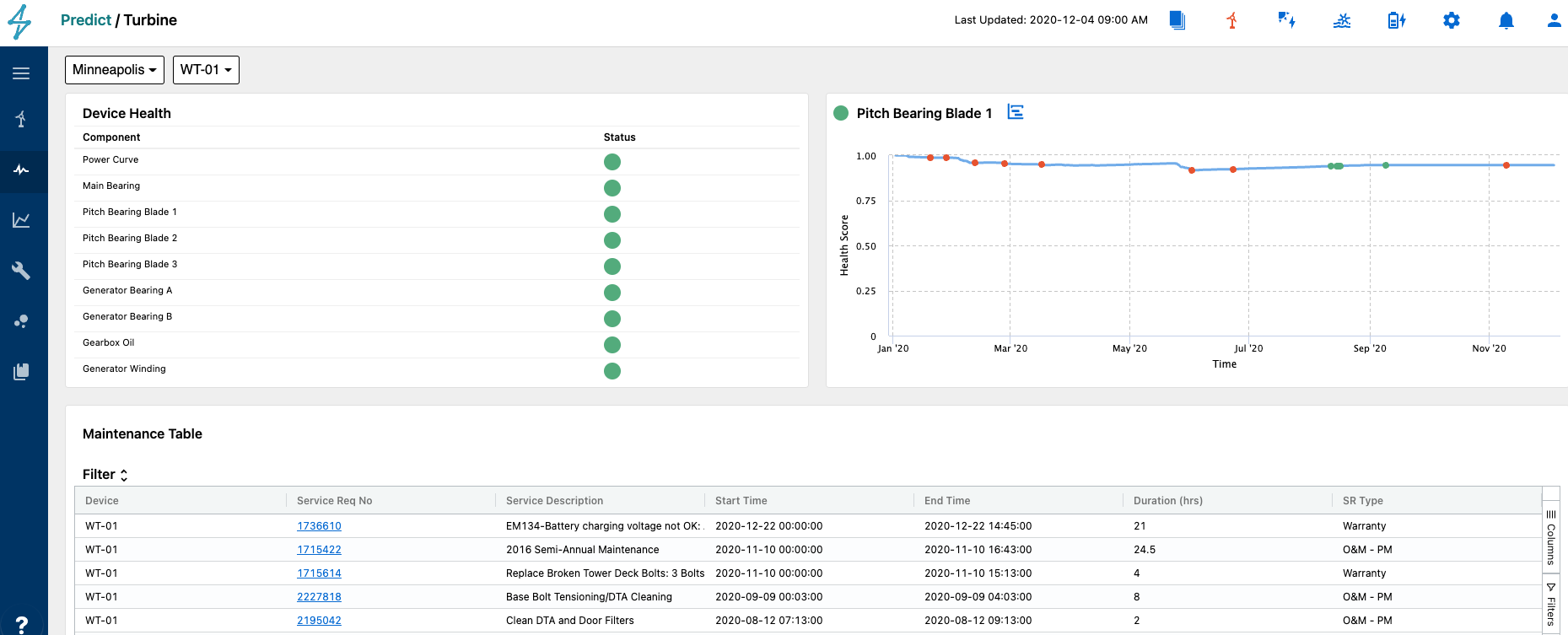
Pitch Bearing Health Score
