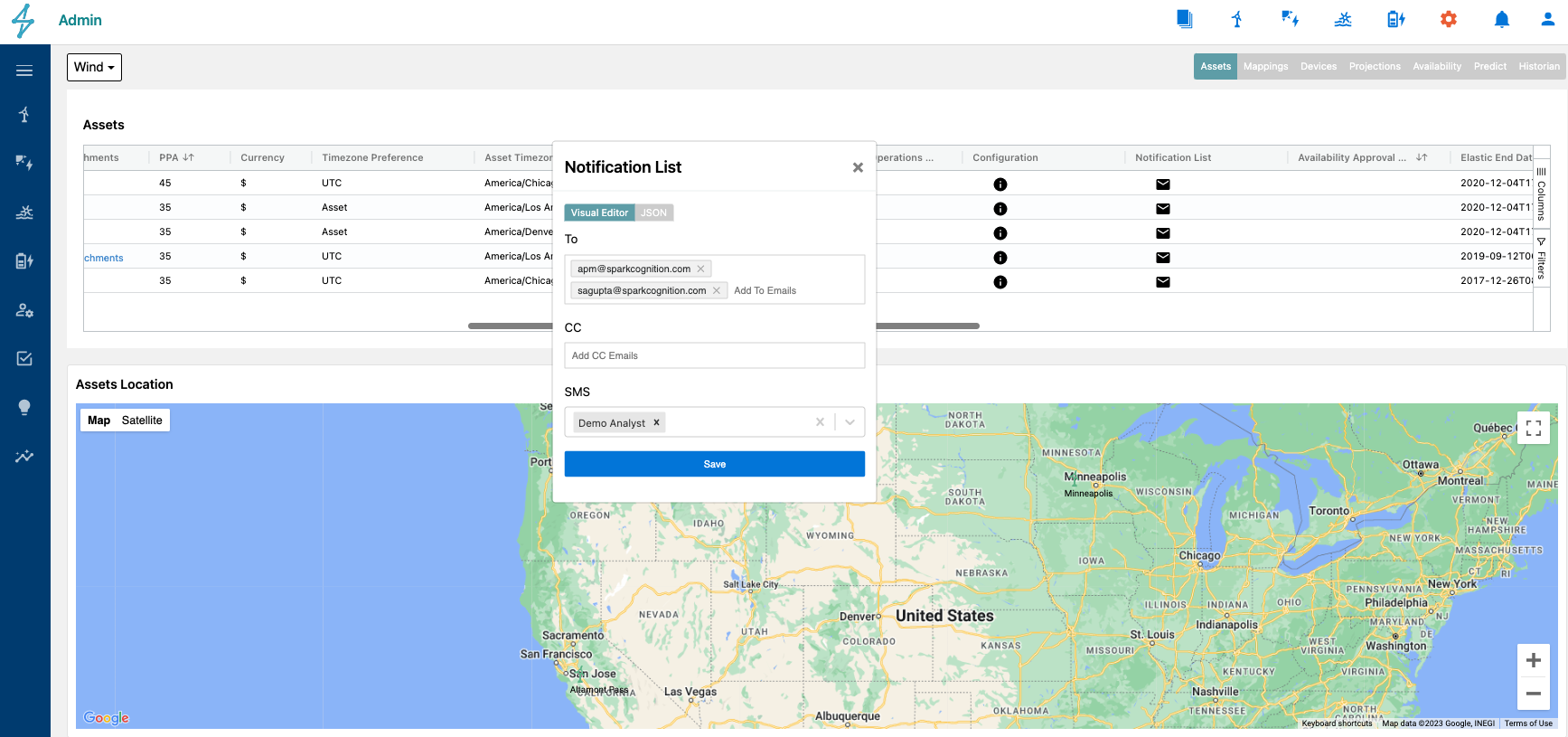Table of contents Admin Settings
Use the Admin Settings on the Renewables Suite platform to View & Config Asset Settings
Updated over a week ago Table of contentsAsset Configuration
Select the gear icon in the top right bar on the Renewables Suite platform to navigate to Admin Settings. Select Wind, Solar, or other applicable asset types from the dropdown menu on the top left.
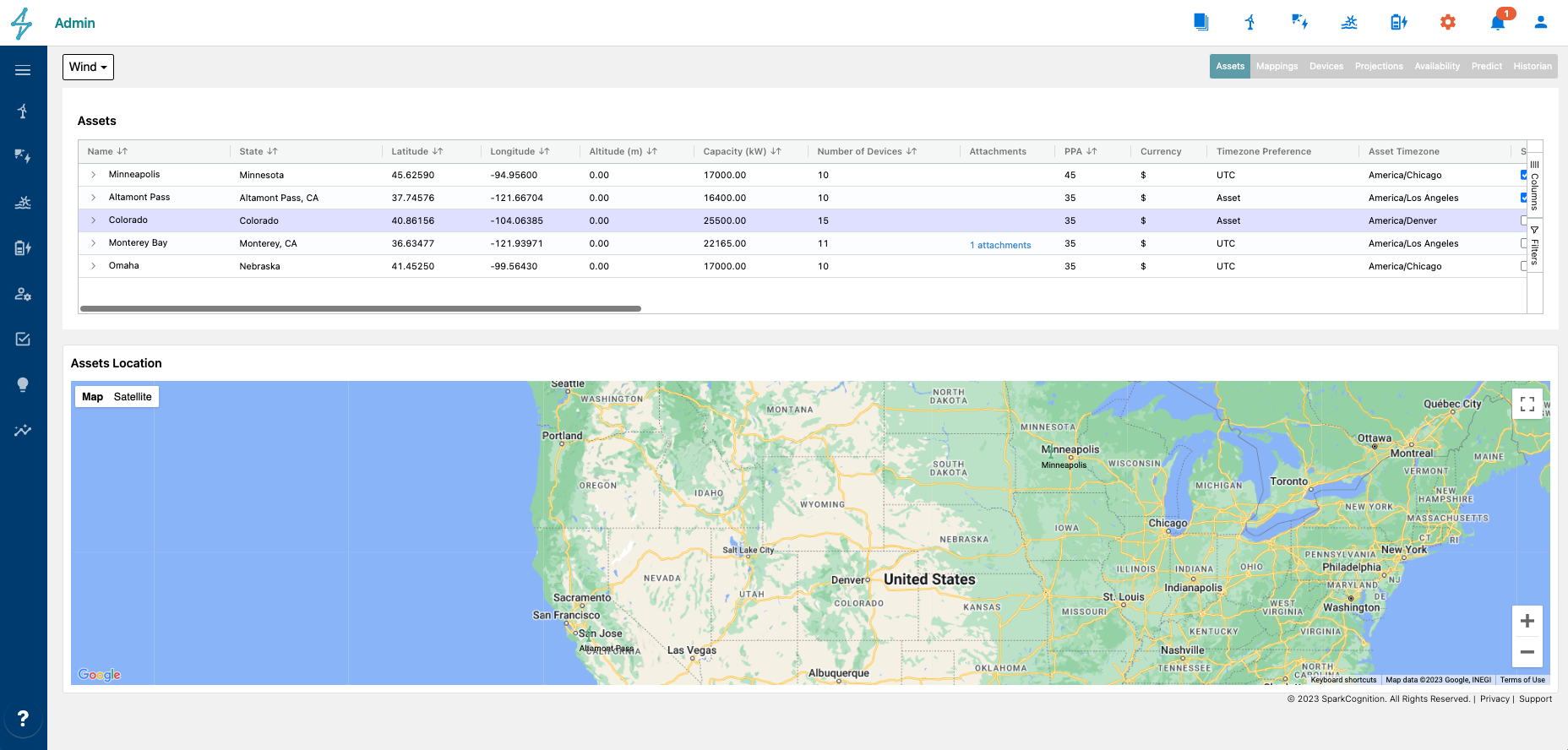
Asset Configurations
All setting updates on the Renewables Suite platform are governed by role based access control and only users with relevant roles have privileges to update the settings. Any Asset level settings such as PPA value etc. can only be updated by users with Admin role for the particular Asset.
Time Zone Preference
The Renewables Suite platform saves asset data in the UTC time zone for consistency, but the desired display time zone for the asset can be set to UTC or the Asset Time Zone based on the site preference. Once the time zone is set, all the dashboards, reports and plots will be shown in that time zone.
❗️This setting change will impact all widgets across the asset
Switching from Asset to UTC or vice versa will result in all KPI's, reporting and availability/alarms information to be displayed in the new time zone preference setting. We strongly encourage consulting with the SparkCognition Team prior to flipping the Time zone Preference setting.
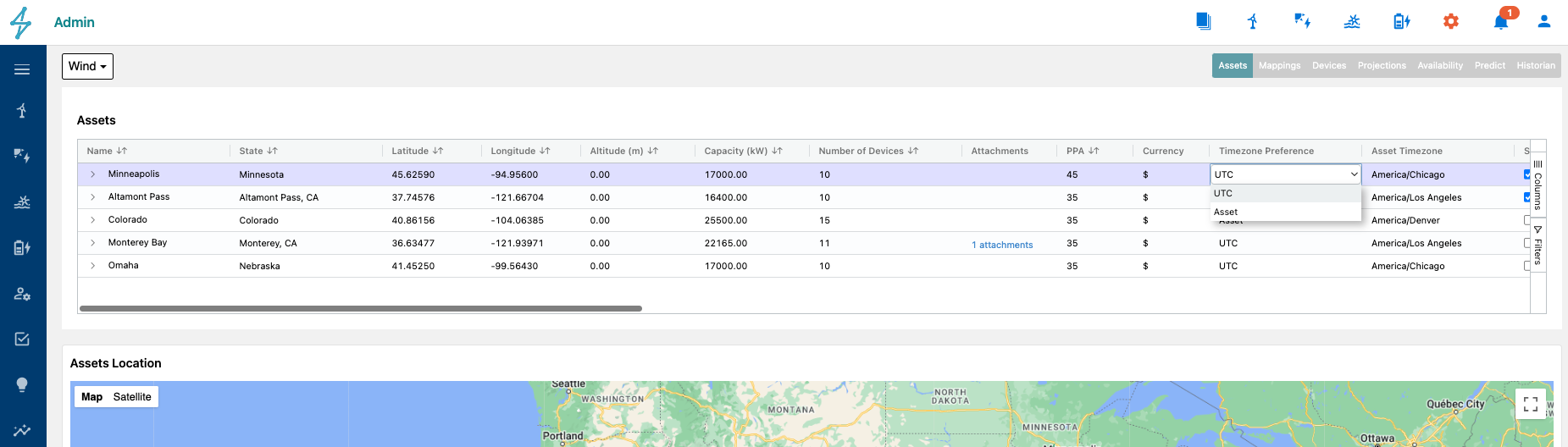
Time zone Preference
PPA Price and Currency
SparkCognition Renewables Suite supports all ISO 4217 currency codes. The currency code is set during Asset onboarding and can be modified with a service request. The currency setting is used for reporting of all revenue and financial KPI's on the platform and in reports.
In addition to the currency code, the SparkCognition Team will set the Power Purchase Agreement (PPA) pricing on the platform to do revenue reporting. This value can be updated by Admins by double clicking the field and updating the numeric value based on the PPA value. Any change will reflect immediately next time any of the KPI's or pages are reloaded on the platform.
In some cases you may want additional options on PPA configurability e.g. certain PPA price till particular production level and a new price after threshold. Alternatively, PPA price change based on time of the year or different prices before and after certain date. All those options are configurable within the platform. To configure please contact SparkCognition Support team with details on the Power Purchase Agreement conditions and a SparkCognition Team member will assist with the requisite setup.
Notifications Setup
Users can create notifications for Predict Health Alerts through the Admin settings Assets tab. By scrolling to the right of the Assets table, users will see an envelope icon, clicking this brings up the Notification List setup menu. Here users can add emails for Predict notifications as well as set up SMS notifications if desired.