Users can Add, Edit, or Remove Power Curve Default Filters that are applied to the corrected power curve in the Power Curve Module.
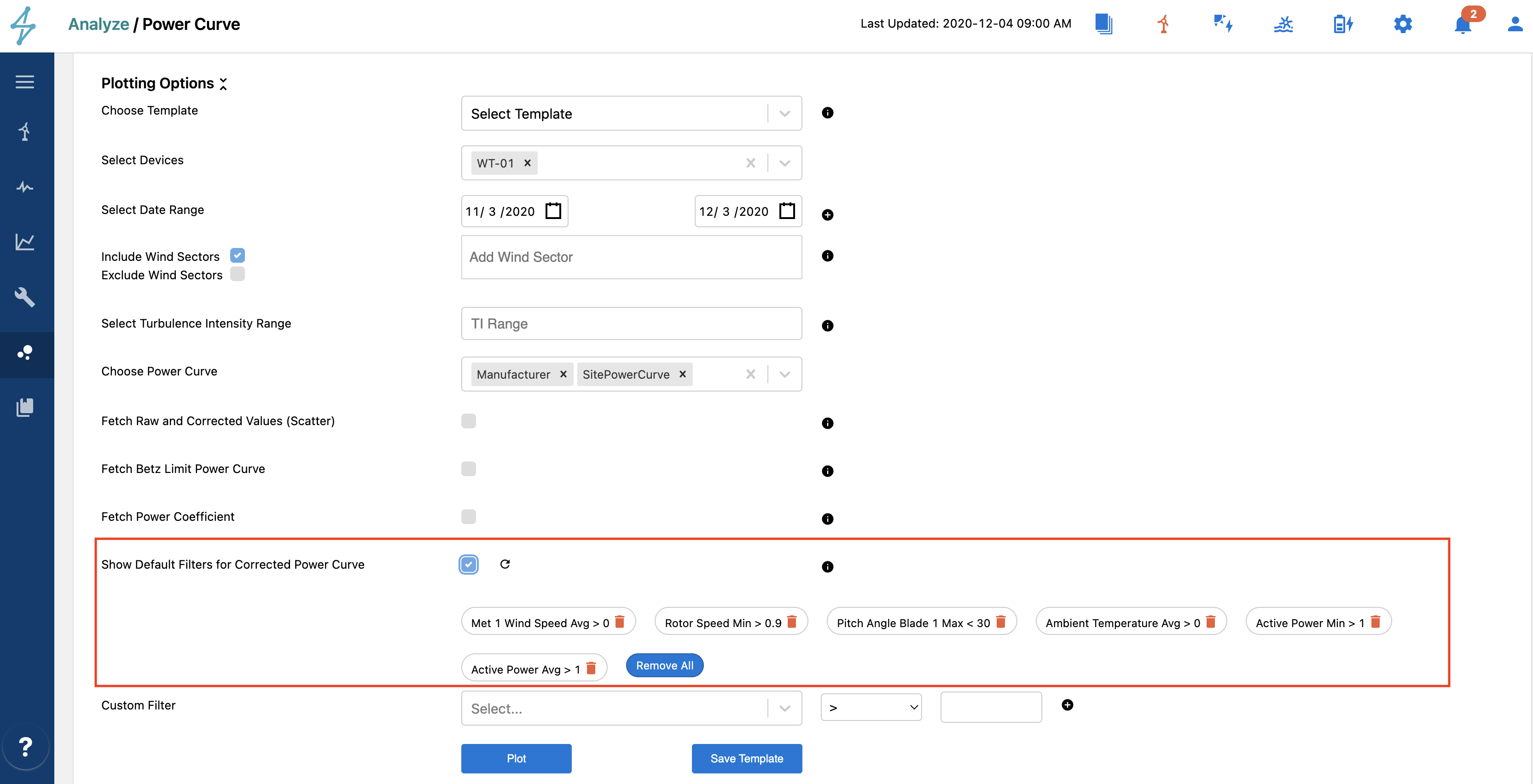
To change the default power curve filters Users must have the ability to access the Admin menu. To access the Admin menu click on the gearbox icon in the top right corner. From there select the Devices Tab on the top right then the Power Curve Tab on the top left as shown in the image below.
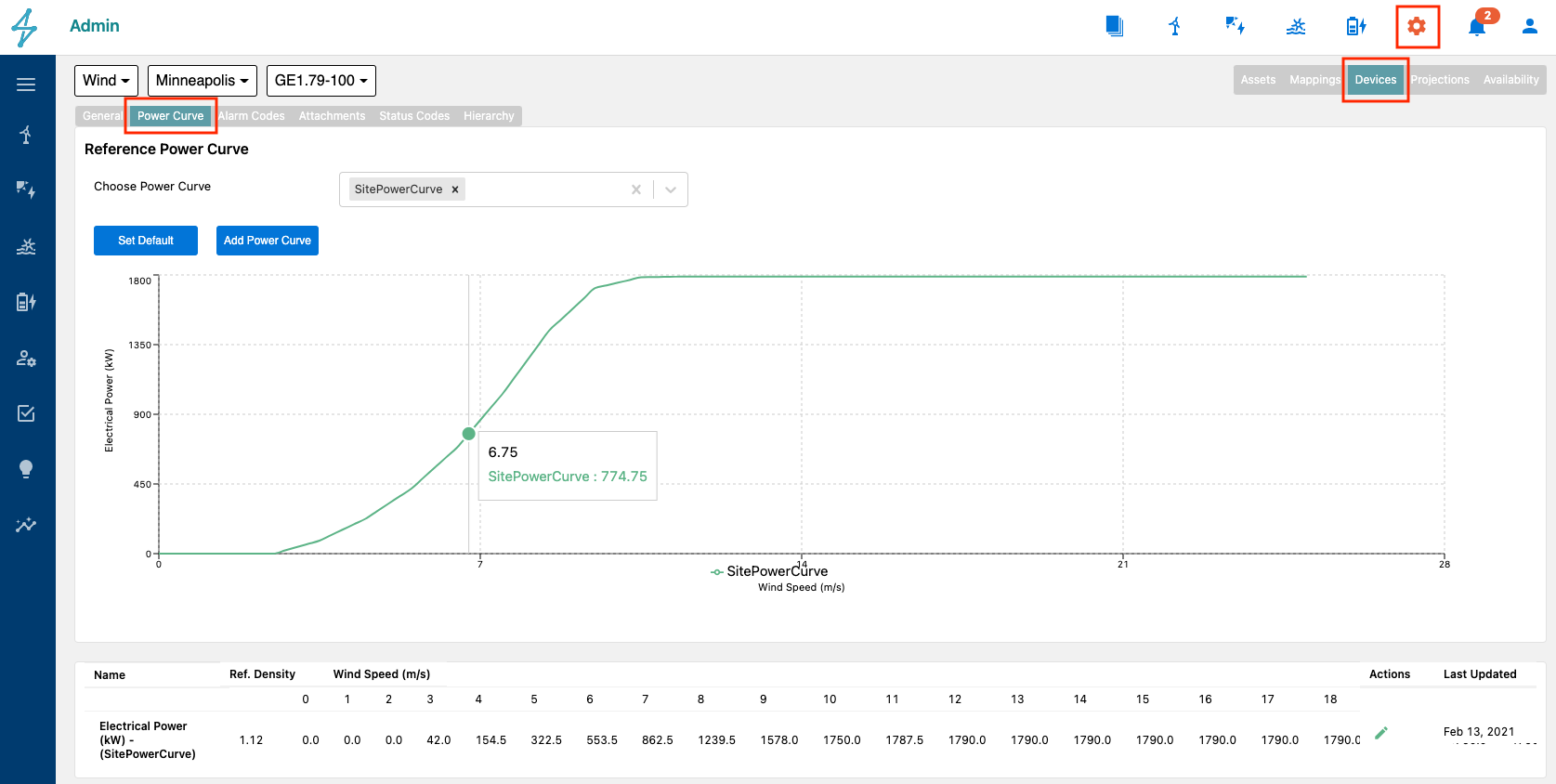
Scrolling down the page Users will come across the Default Power Curve Filters menu. From here Default Power Curve Filters can be added, edited, or removed by using this interface.
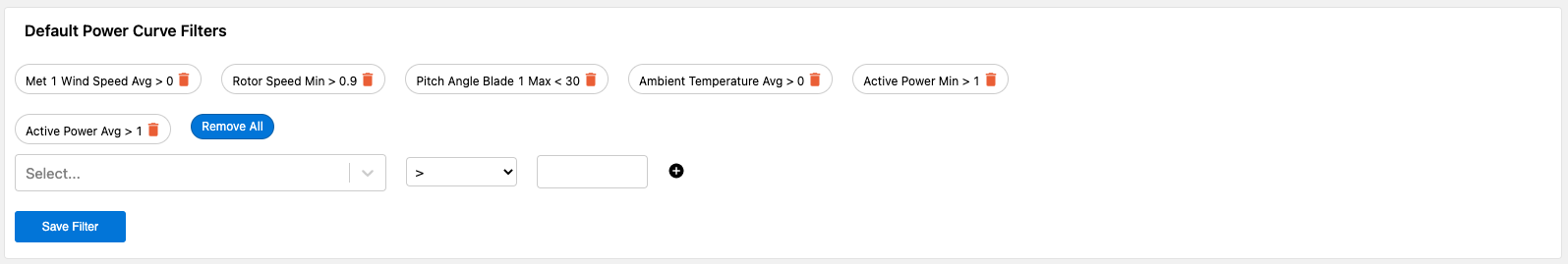
🚧
Default Power Curve Filters Change by Turbine Type
It is important to note that Default Filters are unique to each individual turbine type. Users can switch between turbine types to modify those default filters by using the dropdown menu at the top of the Power Curve admin page.
